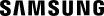Game streaming is so 2021
Select 2021 Samsung Smart TVs are now delivering some of your favorite game streaming services. To see if your Smart TV is eligible, check out the FAQ below for your model number (and make sure that automatic updates are enabled).

Proud partnerships
Here's our growing list of partners helping us bring game streaming greatness to the world.

Have questions? Find answers here.
Learn how to make the most out of your Samsung game streaming experience.
Which 2021 Samsung Smart TVs will be receiving this firmware update?
GLOBAL: QN800A, QN850A, QN900A, WS1A, QN700A, LS03A, AU7000, AU8000, AU9000, QN95A-QN85A, & Q80A-Q50A.
US ONLY: 98QN90A, 32Q60A, all sizes of Q70A and AU8000.
How can I find out what TV model I have?
How can I see if automatic updates are turned on?
Using your Samsung Smart TV remote, follow this path: Press the home button-> Settings ->More Settings -> Ensure automatic updates are set to “On.”
What game streaming services are available on my 2021 Samsung Smart TV?
Which controllers can I use with my 2021 Samsung Smart TV?
You can use the most popular Bluetooth or USB-wired controllers: Microsoft Xbox Series X/S controllers, Xbox One controller, Xbox 360 controller, Xbox Elite Wireless controller Series 2, Xbox Adaptive controller, PlayStation DualShock 4 and DualSense controllers, Amazon Luna controller, Nvidia Shield controller, Logitech F310, F510 and F710 controllers, PowerA MOGA XP5-X Plus Bluetooth controller, Joytron CYVOX DX.
How can I connect up my controller to my TV?
How can I pin my gaming service app icon to the home screen for easy access?