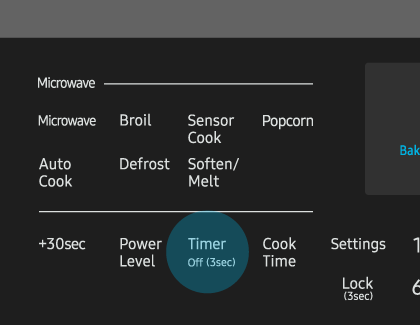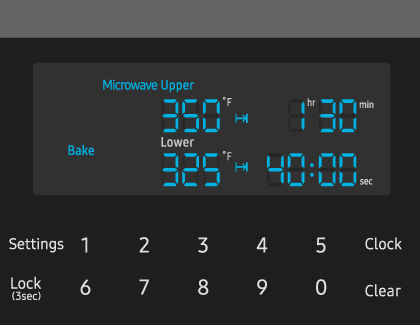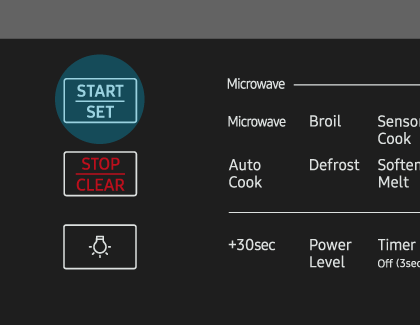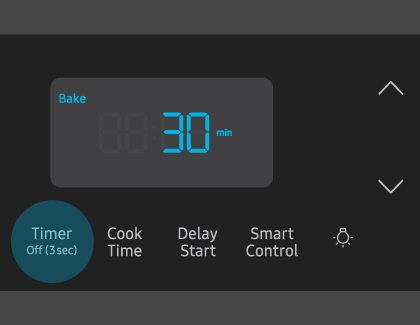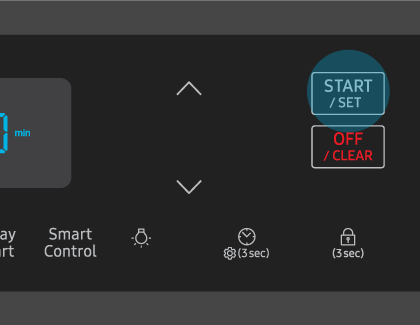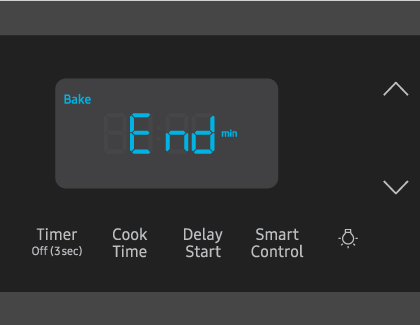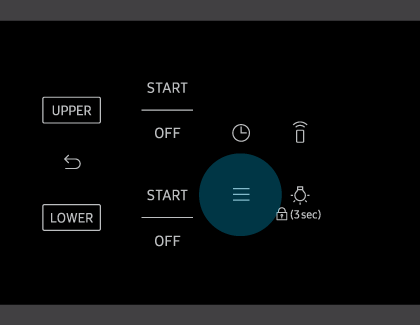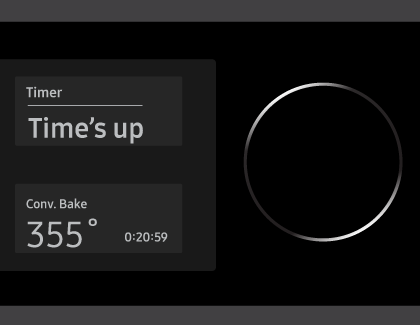Set or clear the timer on your Samsung oven

Timing is crucial when you're working in the kitchen, because no one wants to end up with undercooked poultry or charred cupcakes. Fortunately, Samsung ovens come with their very own built-in timer function. You can also use the kitchen timer with many of the other oven functions, making it easier to multitask. This timer will beep when the set time has elapsed, letting you know when your food is done.
Note: The kitchen timer does not start or stop cooking functions. You cannot set or change the timer if a time-based function is operating (i.e. Time bake) or if Sabbath Mode is enabled.
Other answers that might help
Continue shopping with Samsung

Galaxy Buds3 Pro
Save $10 - $125
From $249.99 before trade-in
From $249.99 before trade-in

Galaxy S25 Ultra, 512GB
Save $170 - $750
From $1299.99 before trade-in
From $1299.99 before trade-in

Music Frame
From $399.99

Galaxy Watch Ultra, 47mm
Save $215 - $465
From $509.99 before trade-in
From $509.99 before trade-in

Portable SSD T5 EVO USB 3.2 4TB
Save $125
From $199.99$324.99
From $199.99

Galaxy S25, 256GB (Unlocked)
Save $110 - $690
From $799.99 before trade-in
From $799.99 before trade-in

Galaxy Watch7, 44mm
Save $110 - $235
From $269.99 before trade-in
From $269.99 before trade-in

Galaxy Buds3
Save $40 - $130
From $149.99 before trade-in
From $149.99 before trade-in

Galaxy Z Fold6, 256GB (Unlocked)
Save $417 - $1400
From $1499.99 before trade-in
From $1499.99 before trade-in

Galaxy A16 5G, 128GB (Unlocked)
Save $25
From $174.99$199.99
From $174.99

Galaxy S25+, 256GB (US Cellular)
Save $170 - $750
From $879.99 before trade-in
From $879.99 before trade-in

Galaxy Buds FE
From $99.99

Tab S10 Ultra, 256GB
Save $159 - $860
From $1049.99 before trade-in
From $1049.99 before trade-in

65" The Frame Pro Neo QLED 4K Art Mode Smart TV (2025)
From $2199.99

Galaxy S24 FE, 128GB
Save $167 - $550
From $499.99 before trade-in
From $499.99 before trade-in
We're here for you
Contact Samsung Support
Contact us online through chat and get support from an expert on your computer, mobile device or tablet. Support is also available on your mobile device through the Samsung Members App.

© 2025 Samsung Electronics America, Inc. Samsung, Samsung Galaxy and Family Hub are trademarks of Samsung Electronics Co., Ltd.
All other brands, products and services, and their respective trademarks, names and logos, are the property of their respective owners.
The above content is provided for entertainment and information purposes only. Consult user manual for more complete information.
All information included herein is subject to change without notice. Samsung is not responsible for any direct or indirect damages,
arising from or related to use or reliance of the content herein.