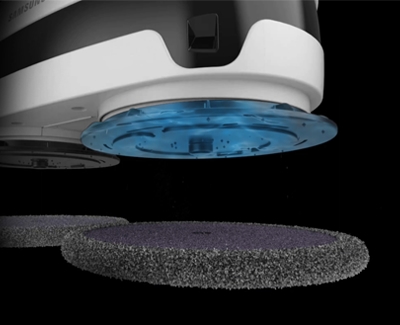Properly clean and maintain your Jetbot Mop

The more you use your Jetbot Mop to clean the floors in your home, the more often you will need to clean it as well. Luckily, cleaning and caring for your Jetbot Mop is simple. Make sure the detection sensors on the main unit are kept free of dust and debris, and regularly wash the mop pads so your Jetbot Mop stays in great condition.
Other answers that might help
Continue shopping with Samsung

Galaxy Buds3 Pro
Save $60
From $189.99$249.99
From $189.99

Galaxy Watch7, 40mm
Save $215 - $275
From $199.99 before trade-in
From $199.99 before trade-in

Galaxy S25 Ultra, 512GB
Save $170 - $750
From $1299.99 before trade-in
From $1299.99 before trade-in

Galaxy Watch Ultra, 47mm
Save $415 - $525
From $449.99 before trade-in
From $449.99 before trade-in

Galaxy S25 Edge, 512GB (Unlocked)
Save $170 - $750
From $1099.99 before trade-in
From $1099.99 before trade-in

Galaxy Buds FE
Save $35
From $64.99$99.99
From $64.99

32" M70D 4K UHD Smart Monitor
Save $100
From $299.99$399.99
From $299.99

Galaxy Buds3
Save $50 - $140
From $139.99 before trade-in
From $139.99 before trade-in

Galaxy A16 5G, 128GB (Unlocked)
Save $25
From $174.99$199.99
From $174.99

Galaxy S25, 256GB (Unlocked)
Save $110 - $560
From $799.99 before trade-in
From $799.99 before trade-in

Tab S10 Ultra, 256GB
Save $200
From $999.99$1,199.99
From $999.99

Galaxy S25+, 512GB (Unlocked)
Save $170 - $650
From $999.99 before trade-in
From $999.99 before trade-in

57" Odyssey Neo G9 Dual 4K UHD Curved Gaming Monitor
Save $300
From $1999.99$2,299.99
From $1999.99

85" Neo QLED 4K
Save $2800
From $1999.99$4,799.99
From $1999.99

Tab S10+, 256GB
Save $120
From $879.99$999.99
From $879.99
We're here for you
Contact Samsung Support
Contact us online through chat and get support from an expert on your computer, mobile device or tablet. Support is also available on your mobile device through the Samsung Members App.

© 2025 Samsung Electronics America, Inc. Samsung, Samsung Galaxy and Family Hub are trademarks of Samsung Electronics Co., Ltd.
All other brands, products and services, and their respective trademarks, names and logos, are the property of their respective owners.
The above content is provided for entertainment and information purposes only. Consult user manual for more complete information.
All information included herein is subject to change without notice. Samsung is not responsible for any direct or indirect damages,
arising from or related to use or reliance of the content herein.