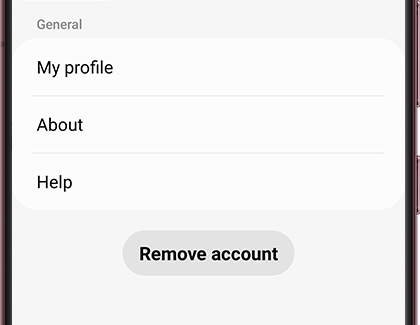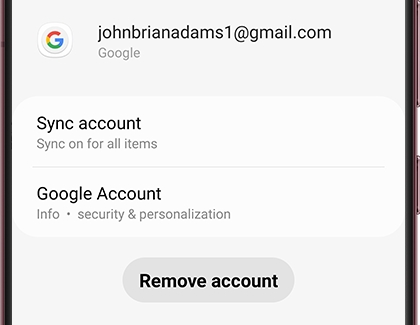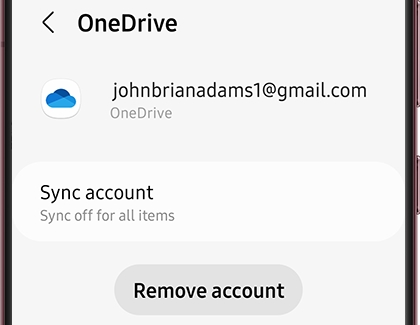Remove accounts from your Galaxy phone or tablet
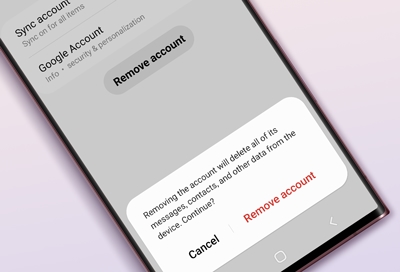
Clear out all the old baggage. You can remove an account from your Galaxy phone or tablet if you're no longer using it, or if you don't want it associated with your device anymore. Just remember: after it has been removed, you will not have access to any of the account's data unless you add the account back again.
Note: Available screens and settings may vary by wireless service provider and software version.
Continue shopping with Samsung
We're here for you
Contact Samsung Support
Contact us online through chat and get support from an expert on your computer, mobile device or tablet. Support is also available on your mobile device through the Samsung Members App.

© 2025 Samsung Electronics America, Inc. Samsung, Samsung Galaxy and Family Hub are trademarks of Samsung Electronics Co., Ltd.
All other brands, products and services, and their respective trademarks, names and logos, are the property of their respective owners.
The above content is provided for entertainment and information purposes only. Consult user manual for more complete information.
All information included herein is subject to change without notice. Samsung is not responsible for any direct or indirect damages,
arising from or related to use or reliance of the content herein.