







How to switch
with Smart Switch
How to switch with Smart Switch

Connect
Use a wireless connect or USB cable to link your previous device.

Select
Choose what content you want to move, and delete what you don’t.

Transfer
Start the transfer and let Smart Switch easily do the work for you.




Google makes switching easier
Google makes switching easier

Video Chat
Google Meet is a free and easy way to make high quality video calls.

Share
Collaborate, share and do more all while staying connected.
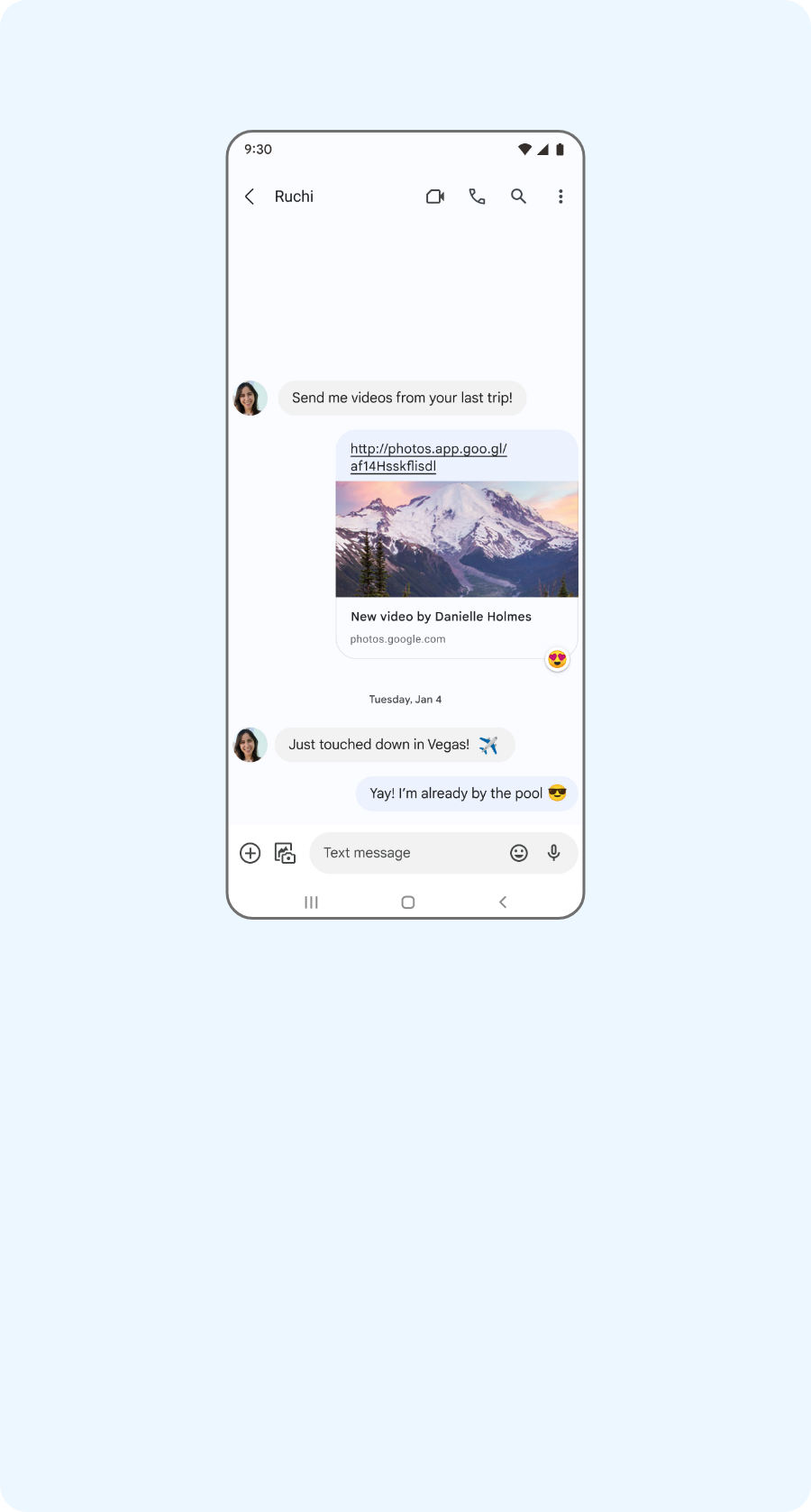
Messaging
Use Messages by Google to talk and share high-quality videos, photos and GIFs.
Switch from iPhone worry-free
Plays nice with other devices
Pair with your current devices:
- AirPods (3rd and 2nd gen)
- Fitbit Sense 2, Fitbit Versa 4, Fitbit Versa 2 (Android 8.0 and higher)
- Beats Fit Pro, Beats Studio Buds, Powerbeats Pro

© 2023 Samsung Electronics America, Inc., Samsung, Samsung Galaxy S and Dynamic AMOLED are trademarks of Samsung Electronics Co., Ltd. Bluetooth is a registered trademark of Bluetooth SIG Inc. Wi-Fi is a registered trademark of the Wi-Fi Alliance.
Apple® & iPhone® are trademarks of Apple Inc. Not endorsed by Apple Inc. Other company names and marks are the property of their respective owners. Information on non-Samsung devices obtained from their respective websites, current as of 6/13/2023.
Samsung product specifications are subject to change; check for updated information at www.samsung.com. Screen images simulated; actual appearance of devices may vary. Sequences shortened.
Portion of memory occupied by existing content. Engagement data logs may be used to improve the retail demo experience. No consumer photographic images are collected, stored, or shared with any entity for any purpose.
5G devices require optimal 5G network connection. Check with your carrier for availability and details.