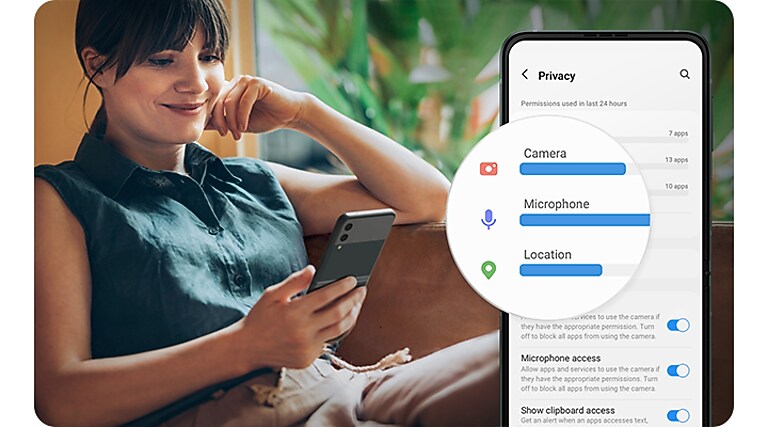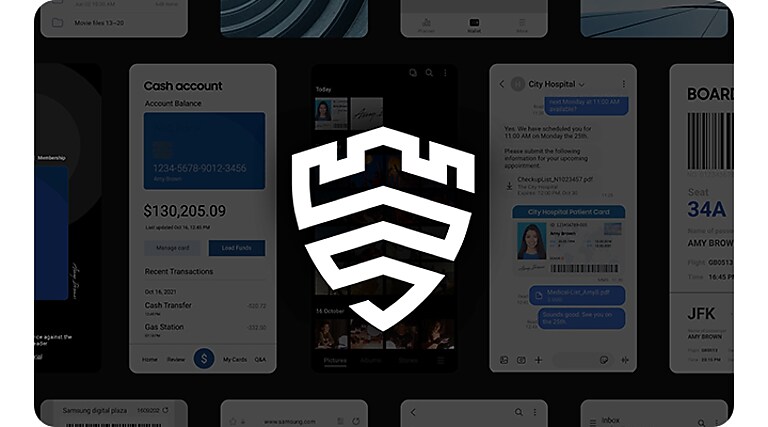One UI
One UI
Your Galaxy.
Your way.
One UI is full of experiences that empower you to do what you want effortlessly by translating into everyday mobile experiences. Unlock the full potential of the Galaxy experience through One UI 4, with familiarity across all your devices. Express yourself however you like.
Your Galaxy.
Your way.
One UI is full of experiences that empower you to do what you want effortlessly by translating into everyday mobile experiences. Unlock the full potential of the Galaxy experience through One UI 4, with familiarity across all your devices. Express yourself however you like.

- *Image simulated for illustrative purposes. Actual UI may be different.
- *Available functions may vary depending on the device, country, region, carrier and the version of One UI.
- *Image simulated for illustrative purposes. Actual UI may be different.
- *Available functions may vary depending on the device, country, region, carrier and the version of One UI.
Make everyday moments epic
Vivid shots even in the dark
From snapping a photo of yourself in a softly lit cafe to capturing a beautiful evening view, Night mode has you covered. With the press of a button, your camera takes and combines up to 20 of the best shots powered by AI to give you a photo that vividly and clearly captures all the details.
Vivid shots even in the dark

- *Image taken with Samsung Galaxy mobile device camera.
- *The results of Night mode may vary depending on camera specifications of the device.
- *Features mentioned above may not be available depending on the device models.
- *Image taken with Samsung Galaxy mobile device camera.
- *The results of Night mode may vary depending on camera specifications of the device.
- *Features mentioned above may not be available depending on the device models.
Smooth and stable recordings
Shoot shake-free videos like a seasoned pro even while moving. Whether you're capturing important life moments or recording your dog playing fetch, fine details like texture or rich colors are captured accurately and brought to life.
Smooth and stable recordings
Shoot shake-free videos like a seasoned pro even while moving. Whether you're capturing important life moments or recording your dog playing fetch, fine details like texture or rich colors are captured accurately and brought to life.

- *Video taken with Samsung Galaxy mobile device camera.
- *Actual video recording UI may be different.
- *Features mentioned above may not be available depending on the device models.
- *Video taken with Samsung Galaxy mobile device camera.
- *Actual video recording UI may be different.
- *Features mentioned above may not be available depending on the device models.
Keep your ideas flowing with Galaxy
Keep your ideas flowing with Galaxy

Start on your phone, finish on your PC
With Samsung Notes integration in Microsoft 365, you can search notes you took from any Galaxy device, and copy contents like text and images directly into your PowerPoint, Excel workbook or Word document on your PC for effortless editing and adding final touches.
*Image simulated for illustrative purposes. UX/UI subject to change.
*All devices must be logged in to the same Samsung and Microsoft account.
*Network or Wi-Fi connection required.
*Image simulated for illustrative purposes. UX/UI subject to change.
*All devices must be logged in to the same Samsung and Microsoft account.
*Network or Wi-Fi connection required.

Share your creative ideas across the Galaxy in a flash
Sharing files with multiple friends and devices around you is quick and easy. You can share files with any Galaxy device type all at once when your Galaxy devices are near each other. Effortlessly share large image and video files you've edited on your PC with your phone and tablet.
*Quick Share feature allows sharing of photos, videos and files between Samsung Galaxy devices.
*Available on devices with One UI 2.1 or above, with Android Q OS version or higher installed.
*Bluetooth Low Energy and Wi-Fi connection are both required for Quick Share use.
*Supported Galaxy Book models: Galaxy Books released from May 2021 onwards with Windows 10 version 20H2 or higher.
*Quick Share is available on Windows 10 and 11.
*Sequence shortened. Image simulated for illustrative purposes. Actual UI may differ.
*Number of devices Quick Share can share to at the same time may vary depending on the Wi-Fi chip hardware of the sharing device.
*Quick Share feature allows sharing of photos, videos and files between Samsung Galaxy devices.
*Available on devices with One UI 2.1 or above, with Android Q OS version or higher installed.
*Bluetooth Low Energy and Wi-Fi connection are both required for Quick Share use.
*Supported Galaxy Book models: Galaxy Books released from May 2021 onwards with Windows 10 version 20H2 or higher.
*Quick Share is available on Windows 10 and 11.
*Sequence shortened. Image simulated for illustrative purposes. Actual UI may differ.
*Number of devices Quick Share can share to at the same time may vary depending on the Wi-Fi chip hardware of the sharing device.

True-to-life note-taking with S Pen
Writing comes naturally with S Pen and Samsung Notes. With lag-free latency like real pen on paper, easily write notes on PDFs, add doodles on images or jot down memos. With the S Pen now available on more Galaxy devices, have the freedom to effortlessly create rich content and store your thoughts, even when the screen is off.
*Image simulated for illustrative purposes.
*S Pen compatible with Samsung Galaxy smartphones, tablets, and PCs that support S Pen.
*Image simulated for illustrative purposes.
*S Pen compatible with Samsung Galaxy smartphones, tablets, and PCs that support S Pen.
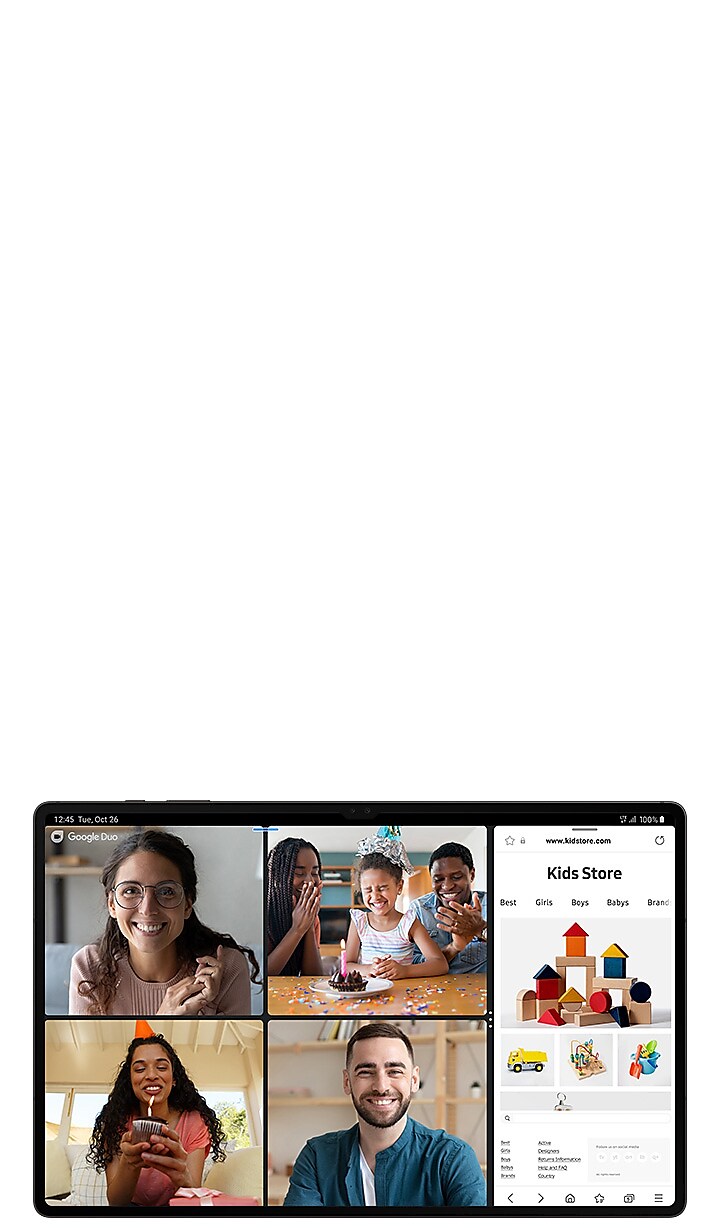
Rich video calling across all Galaxy devices
Video calls are vivid, clear and crisp with our premium cameras while the mic tunes out noise to keep your voice crystal clear. And with Google Duo integrated into your Galaxy phone and tablet, you can enjoy a seamless and enhanced video calling experience with live sharing, a new feature exclusive on Galaxy devices. Live sharing enables a whole new way to connect with friends and family; you can have a YouTube watch party or brainstorm ideas by sharing Samsung Notes during a video call.
*Google Duo and YouTube are trademarks of Google LLC.
*qHD picture quality on Google Duo Group video calls (including live sharing) is supported up to 4 participants on phone devices.
*Some apps do not support split-screen view.
*3-way split-screen view only available on Galaxy Fold, Galaxy Z Fold series and Galaxy Tab S series devices. Requires One UI 3.1.1 or above.
*Hosting of live sharing sessions will be made available only to S22 Series and Tab S8 Series upon product launch. Other Galaxy devices with Android S OS or higher may be eligible later. Participants may need to update Duo App to its latest version to participate in live sharing.
*Google Duo and YouTube are trademarks of Google LLC.
*qHD picture quality on Google Duo Group video calls (including live sharing) is supported up to 4 participants on phone devices.
*Some apps do not support split-screen view.
*3-way split-screen view only available on Galaxy Fold, Galaxy Z Fold series and Galaxy Tab S series devices. Requires One UI 3.1.1 or above.
*Hosting of live sharing sessions will be made available only to S22 Series and Tab S8 Series upon product launch. Other Galaxy devices with Android S OS or higher may be eligible later. Participants may need to update Duo App to its latest version to participate in live sharing.
Make your life smarter and healthier with Galaxy
Make your life smarter and healthier with Galaxy
Smart tracking for a healthier you
Track meaningful data like exercise times, heart rate, blood pressure and more with ease to monitor your daily health and reach your fitness goals. Stay in shape with your favorite apps like Strava, GOLFBUDDY: Smart Caddie, etc.
Smart tracking for a healthier you

*Health Monitor app is required for taking BP tests. For more details, please refer to the disclaimer section at the very bottom.
*Health Monitor app is required for taking BP tests. For more details, please refer to the disclaimer section at the very bottom.
Your Galaxy, your way
Your Galaxy, your way
Simply stylish watch faces
Express your vibe and individuality through your Galaxy Watch. Customize it with a classic watch face for business casual, or complete your look on a day off with a sporty one. No matter your taste, mood or lifestyle, have the freedom to change up your watch face to match.

Tailored to your preferences
Style your watch face together with your cover screen to match your preference and usage. Decorate it with a variety of clock styles, colors, backgrounds and widgets to make it your own. Check your messages and control music in a flash with the enlarged cover screen, or take a quick selfie when folded.

Expressive conversations with personality
Show how you really feel when messaging with fun and animated stickers. Express your mixed feelings by instantly mashing two emojis together. Add some drama with moving emojis in various sizes taken right from your keyboard.
Expressive conversations with personality
Show how you really feel when messaging with fun and animated stickers. Express your mixed feelings by instantly mashing two emojis together. Add some drama with moving emojis in various sizes taken right from your keyboard.

*Features mentioned above may not be available depending on device models.
*Features mentioned above may not be available depending on device models.
A balanced digital life for everyone
A balanced digital life for everyone
Clear legibility and comfort for all
Set high contrast font colors, icons and keyboard for increased legibility. Browse contents on the web by turning on High contrast mode on Samsung Internet. Reduce eye strain and fatigue simply with a darkened background.
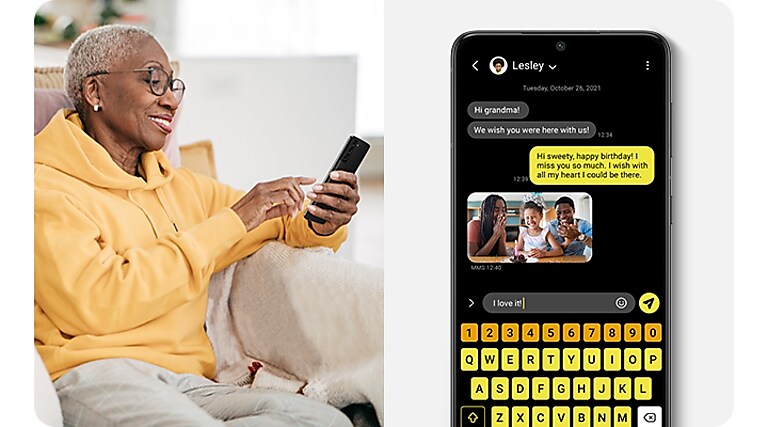
No privacy without strong security
No privacy without strong security
Long-lasting, intelligent battery
Long-lasting, intelligent battery
Enjoy your devices to the max knowing your battery life is managed by AI. Changes in your usual phone routine and charging patterns are recognized and effectively managed so that your battery is optimized to last throughout your day.
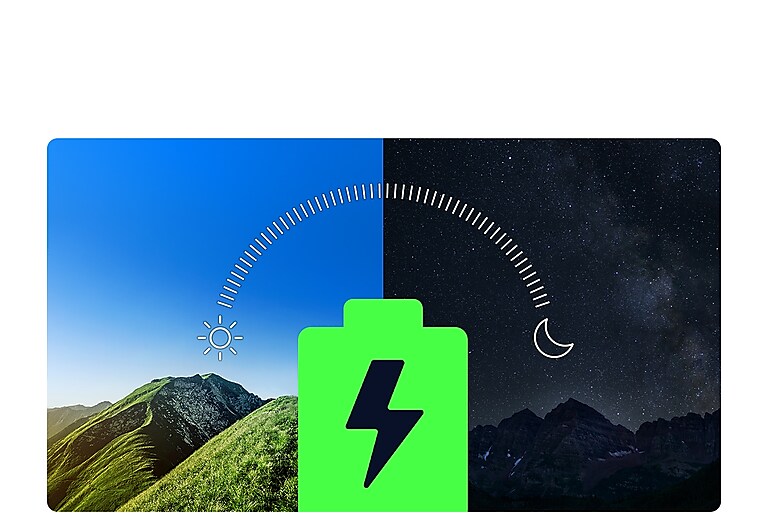
*Battery life may be consumed at different rates depending on actual usage environment, usage frequency, etc.
*Battery life may be consumed at different rates depending on actual usage environment, usage frequency, etc.
Bright and comfortable viewing experience
Bright and comfortable viewing experience
The vivid and clear Dynamic AMOLED screen lets you see true-to-life colors as you record videos or browse the net even in the bright outdoor environments. Watch your favorite content for longer with the adaptive screen automatically adjusting Blue light filter to reduce eye fatigue and increase comfort.

*Image simulated for illustrative purposes.
*Image simulated for illustrative purposes.
You can find the schedule for One UI upgrades from Notices on the Samsung Members App.
You can download and install Samsung Members from Galaxy Store.