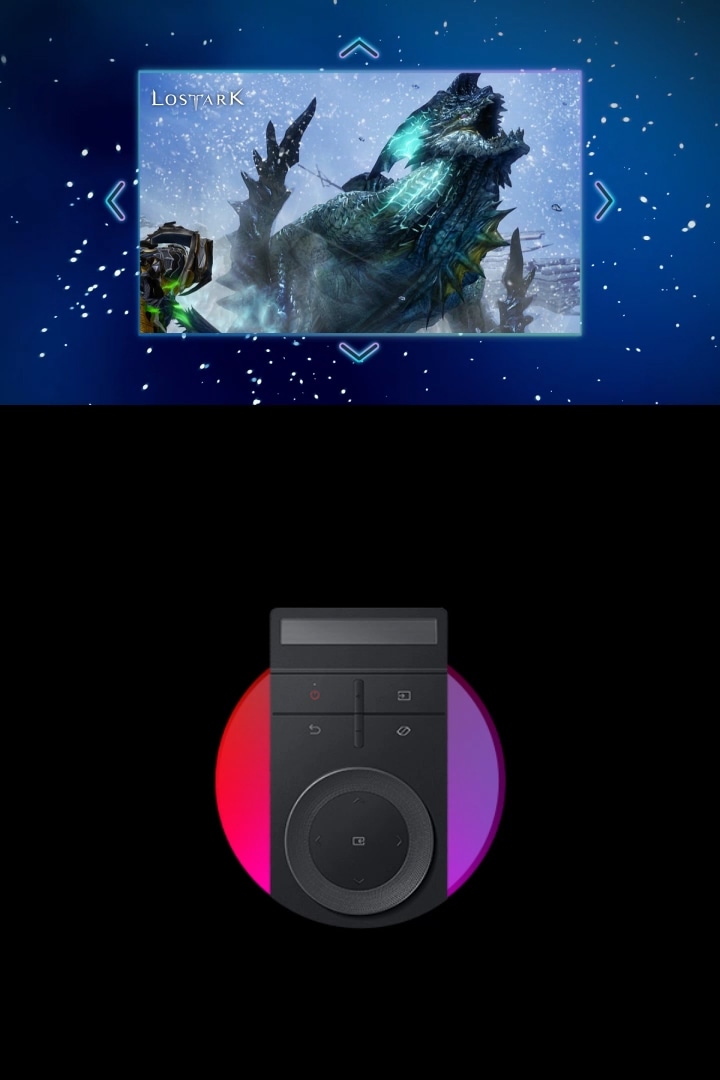- ระยะการรับชมที่เหมาะสมคือมากกว่า 80 ซม.
- ให้ความถี่ที่ต่ำที่สุดเมื่อเทียบกับหน้าจอเล่นเกมหรือซาวด์บาร์เล่นเกมอื่นๆ ในการทดสอบภายในของ Samsung
- คอนเทนต์ในหน้าจอเป็นการจำลองขึ้นมาเพื่อการนำเสนอเท่านั้น
- ปรับอัตราส่วนหน้าจอได้ผ่าน Game Bar หรือ Quick Settings
- Multi View สามารถแสดงหน้าจอได้มากถึง 3 หน้าจอในหน้าจอแสดงผลเดียวเมื่อใช้ Cockpit Mode
- ไม่รองรับ Game Mode, VRR และ Cloud Game ขณะอยู่ในโหมด Multi View
- สามารถแสดงผลได้เฉพาะแหล่งข้อมูลอินพุตภายนอกหนึ่งอย่าง (ซึ่งรวมไปถึง HDMI) และหน้าจอของอุปกรณ์ที่คัดลอกมาหนึ่งหน้าจอเท่านั้น
- รองรับแหล่งข้อมูลภายนอกด้วยรีเฟรชเรตไม่เกิน 120Hz เมื่ออยู่ในโหมด Multi View
- จำเป็นต้องทำการเลือกในแนวตั้งในระหว่างการตั้งค่าแรกเริ่มเพื่อแสดงผลแบบ 9:16
- ควรหมุนหน้าจอด้วยตนเองเพื่อให้อยู่ใน Cockpit Mode
- อาจไม่รองรับกับฟีเจอร์บางอย่างของ Smart Hub โดยขึ้นอยู่กับผู้ให้บริการ, ภาษา หรือพื้นที่ทางภูมิศาสตร์
Odyssey Ark
Meteorites are falling forward with the Odyssey symbol. Then a bright light emerges from behind the planet that appeared. A top of a monitor is shown, and it moves to see the front. Then, the back of the monitor appears as it rotates further. The monitor screen also rotates vertically, with its back lighting on. The monitor sees the front again and then moves back. Lastly, the monitor screen rotates horizontally and moves down.
สำรวจสิ่งที่ไม่เคยได้พบเห็นมาก่อนด้วย Ark
เรียนรู้เพิ่มเติมเกี่ยวกับการเดินทางที่อยู่ข้างหน้าคุณ ค้นพบขุมพลังอันแท้จริง, ความยอดเยี่ยม และความอัจฉริยะของ Odyssey Ark ด้วยวิดีโอแบบเจาะลึกที่จะช่วยให้คุณตามทันได้อย่างรวดเร็ว
การผจญภัยที่ยิ่งใหญ่ในทุก ๆ วันด้วย Odyssey Ark
-
ห้องเล่นเกมส่วนตัว
ชมและรับฟังได้อย่างลึกซึ้งยิ่งขึ้น
ด้วยหน้าจอโค้ง 1000R ขนาด 55 นิ้ว
Quantum Mini-LED และเทคโนโลยี Sound Dome
ทำงานร่วมกันเพื่อมอบความสมจริงอันไร้เทียมทาน เรียนรู้เพิ่มเติม
-
การเล่นเกมที่อัดแน่นไปด้วยฟีเจอร์
ความผิดพลาดเพียงนิดเดียวนั้นอาจเป็นเส้นบาง ๆ ที่กั้นอยู่ระหว่างชัยชนะกับความพ่ายแพ้
เตรียมตัวให้พร้อมสำหรับชัยชนะด้วยรีเฟรชเรต 165Hz, เวลาในการตอบสนอง 1ms และ FreeSync Premium Pro และด้วย Gaming Hub คุณจะสามารถเล่นเกมคอนโซล, PC และแม้แต่คลาวด์เกมได้อย่างสะดวกสบายใน Ark3 เรียนรู้เพิ่มเติม
-
ยืดหยุ่นได้ด้วย Ark Dial
สร้างสรรค์สภาพแวดล้อมการเล่นเกมที่เหมาะสมสำหรับทุกการเล่น ใช้ Ark Dial เพื่อปรับการตั้งค่าหน้าจอของคุณให้เหมาะสมได้อย่างรวดเร็วด้วย Flex Move Screen หรือ Multi View
เรียนรู้เพิ่มเติม

ควบคุมห้องเล่นเกมของคุณ
เรียนรู้เพิ่มเติมThere is a man playing a game and the camera focuses in on his eye. Then, the angle goes through a portal, and a gaming scene appears. The Lost Ark logo is in the gaming scene.
เต็มอิ่มไปด้วยที่สุดแห่งความแม่นยำ
A monitor screen is filled with a universe image, and it gets bigger from 27" to 55". Then the top of the monitor is shown, and then a layer appears behind the monitor. Lines of light move from the layer toward the monitor.
เสียงที่ให้บรรยากาศ
A monitor with a video of gaming characters on the screen appears and there's a Lost Ark logo on the upper left corner. Circles appear behind the monitor and underneath it to represent the sound experience. Then a translucent dome appears over the monitor with multiple circles appearing on each corner of the monitor and emitting from underneath the screen to represent the Sound Dome technology.
การเล่นเกมที่อัดแน่นไปด้วยฟีเจอร์
มีอิสระได้เต็มที่ด้วยความเร็วสูงสุด
A racing game is being played, and a game bar UI appears. The UI has eight icons - response time, game picture, screen ratio, minimap zoom, core lighting, active ambient, help guide and game settings. Then it disappears and the screen is divided into two. On the half of the screen, the game is being played in 120Hz refresh rate and 5ms response time, and there is some tearing and stuttering. On the other half of the screen, it is in 165Hz refresh rate and 1ms response time and it's smoother than the other side.
มีอิสระได้เต็มที่ด้วยความเร็วสูงสุด
Gaming Hub: รวมการเล่นเกมไว้ได้ในที่เดียว
ควบคุมจักรวาลแห่งการเล่นเกมทั้งหมดได้ด้วยตัวคุณเอง ใช้ Gaming Hub เพื่อเข้าถึงแคตตาล็อกเกมต่าง ๆ จาก PC, คอนโซล และคลาวด์ของคุณ คุณยังสามารถดูเกมยอดเยี่ยมใหม่ ๆ ที่รอให้คุณเล่นอยู่ได้ด้วย3, 4, 5, 6
A monitor screen shows the Gaming Hub starting screen and around the monitor, the available game titles are shown. Then a game is being played after clicking the Xbox Game Pass app icon. At the bottom of the gaming scene, there's a game title logo, 'HALO INFINITE'.
ยืดหยุ่นสำหรับสไตล์การเล่นของคุณ
เรียนรู้เพิ่มเติม
Ark Dial:
เสริมพลังด้วยคอนโทรลเลอร์
แบบพิเศษ
เปลี่ยนการตั้งค่าและไปยังเมนูต่าง ๆ ในทันทีได้แบบไม่เหมือนใครใน Ark Ark Dial ที่กำหนดค่าเองได้คือกุญแจในการควบคุมแต่ละการเดินทางของคุณ ที่ช่วยสรรค์สร้างหนทางที่สะดวกสบายที่สุดในการเข้าถึงฟังก์ชันต่างๆ ของมอนิเตอร์ได้อย่างง่ายดาย
Ark Dial: เสริมพลังด้วยคอนโทรลเลอร์แบบพิเศษ
เปลี่ยนการตั้งค่าและไปยังเมนูต่าง ๆ ในทันทีได้แบบไม่เหมือนใครใน Ark Ark Dial ที่กำหนดค่าเองได้คือกุญแจในการควบคุมแต่ละการเดินทางของคุณ ที่ช่วยสรรค์สร้างหนทางที่สะดวกสบายที่สุดในการเข้าถึงฟังก์ชันต่างๆ ของมอนิเตอร์ได้อย่างง่ายดาย
สรรค์สร้างที่สุดแห่งการจัดวางหน้าจอ
ค้นหาสูตรแห่งชัยชนะของคุณ ปรับแต่งเกมเพลย์ของคุณด้วยการใช้ Ark Dial เพื่อปรับขนาดหน้าจอ, ตำแหน่งหน้าจอ และแม้แต่อัตราส่วนหน้าจอได้อย่างรวดเร็ว เพื่อช่วยให้คุณควบคุมการเล่นเกมของคุณได้ยิ่งขึ้นกว่าเดิม3, 4






เลือกปุ่ม Ark Dial
หน้าจอของมอนิเตอร์ขยับ

There is a gaming scene with a monster on it, and below the screen, Ark Dial appears. The screen ratio of the gaming scene changes from 32:9 to 21:9 and from 21: 9 to 16:9. Then, the screen moves as clicking the buttons in the Ark Dial.
ความยืดหยุ่นในการแบ่งหลายหน้าจอที่ลงตัว
There is a gaming scene with the Lost Ark logo on the upper left corner of the screen. As the game screen changes to two-screen multi-view mode, the game streaming screen is displayed. When it changes to three-screen mode, an e-sports game broadcast video screen is added. Then the screen changes to another type of three-screen mode. The game screen on the left disappears and the game streaming and the e-sports game broadcast screens moves to the left, and a mobile mirroring screen with a woman connected through a video call appears on the right. In four-screen mode, an online magazine screen is added below the mobile mirroring screen. When it rotates, the screen is converted to three-screen mode with the game streaming, e-sports game braodcast, and Lost Ark gaming screens.
ชมโลกแต่ละใบของคุณได้ในหน้าจอเดียว รูปแบบหน้าจอขนาดใหญ่ช่วยสรรค์สร้างความยืดหยุ่นที่ไม่เคยมีมาก่อนในด้านของรูปแบบหน้าจอ ที่ช่วยให้คุณสามารถแบ่งมอนิเตอร์ออกเป็นสี่หน้าจอด้วยขนาดและตำแหน่งที่เหมาะกับแต่ละหน้าจอ ตอนนี้ คุณก็จะสามารถเล่นเกม, เข้าใช้งานแอปในตัวต่าง ๆ อย่าง YouTube, ท่องอินเทอร์เน็ต และทำสิ่งอื่น ๆ ได้อีกมากมายพร้อม ๆ กันในหน้าจอเดียวด้วย Multi View5, 6, 7, 8, 9, 10, 11
-
2 หน้าจอ
-
3 หน้าจอ
-
4 หน้าจอ
-
5 หน้าจอ
-
Ultra-Wide




เรียนรู้วิธีใช้หน้าจอ Odyssey Ark แบบเต็มประสิทธิภาพ