How to switch the App notification in Android 8.0 Oreo?
Last Update date : Jul 28. 2022
Dot-style badge and notification preview option are newly added in Oreo OS.
To change to badge with number, follow these steps:
1
Tap Notification Settings on the notification panel or tap Settings
![Tap Notification Settings on the notification panel]()
![Tap Settings]()


2
Tap Notifications
![Tap Notifications]()

3
Tap App icon badges
![Tap App icon badges]()
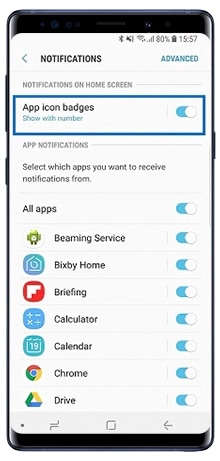
4
Select Show with number
![Select Show with number]()
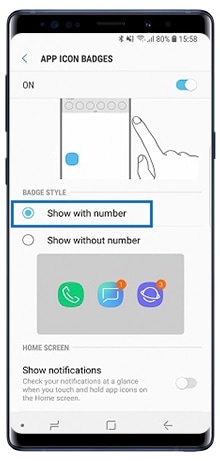
Is this content helpful?
Thank you for your feedback!
Please answer all questions.



