How to set Pattern, Pin or Password for your Lock screen
To secure your Mobile Device, you are able to set up screen locks with the type you prefer. Each time you wake up your device, you will be prompted for passcode before you log in.

Navigate to Settings > Lock Screen and Security
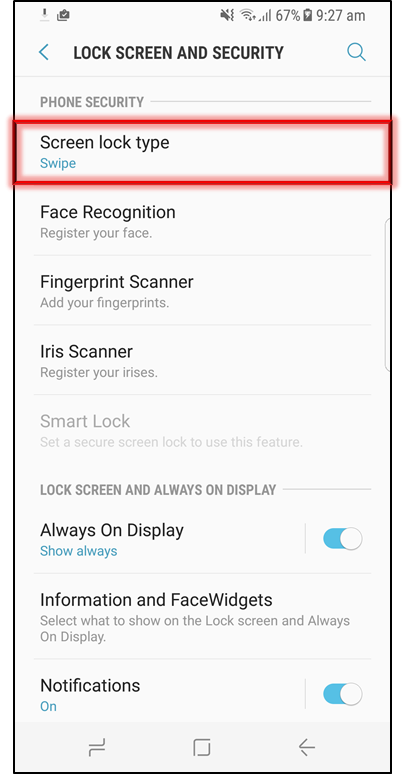
Tap Screen Lock Type


Tap Continue > Confirm to confirm your final pattern

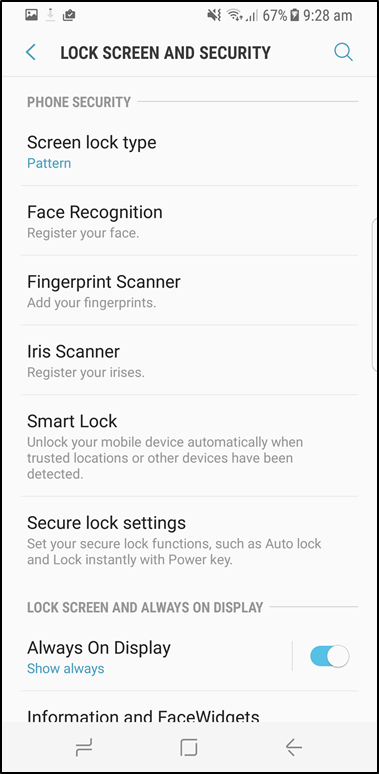
1 Head into your Settings > Lock Screen
2 Tap on Lock Screen
3 Choose your preferred screen lock type
4 Enter and re-enter your passcode then tap OK
Is this content helpful?
Thank you for your feedback!
Please answer all questions.



