How to reboot Samsung Connect Home Wi-Fi?
There are three ways to reboot the Hub: through Samsung SmartThings, through the IDE, and by unplugging the power cord.
Please note: User must log in to Samsung Account in order to access IDE
• To reboot the Wi-Fi Hub and SmartThings HubCore through Samsung SmartThings, the Hub must be online
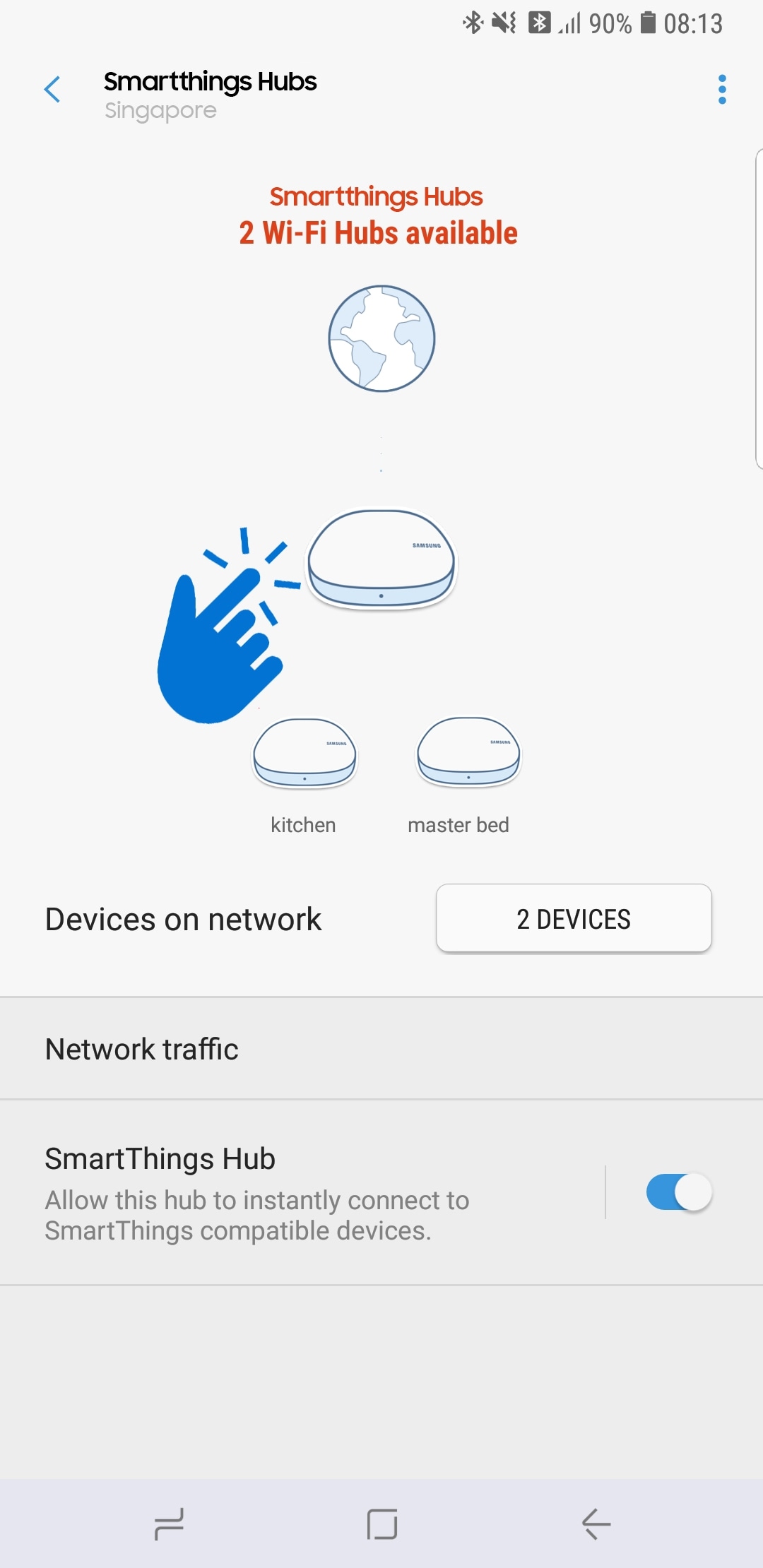
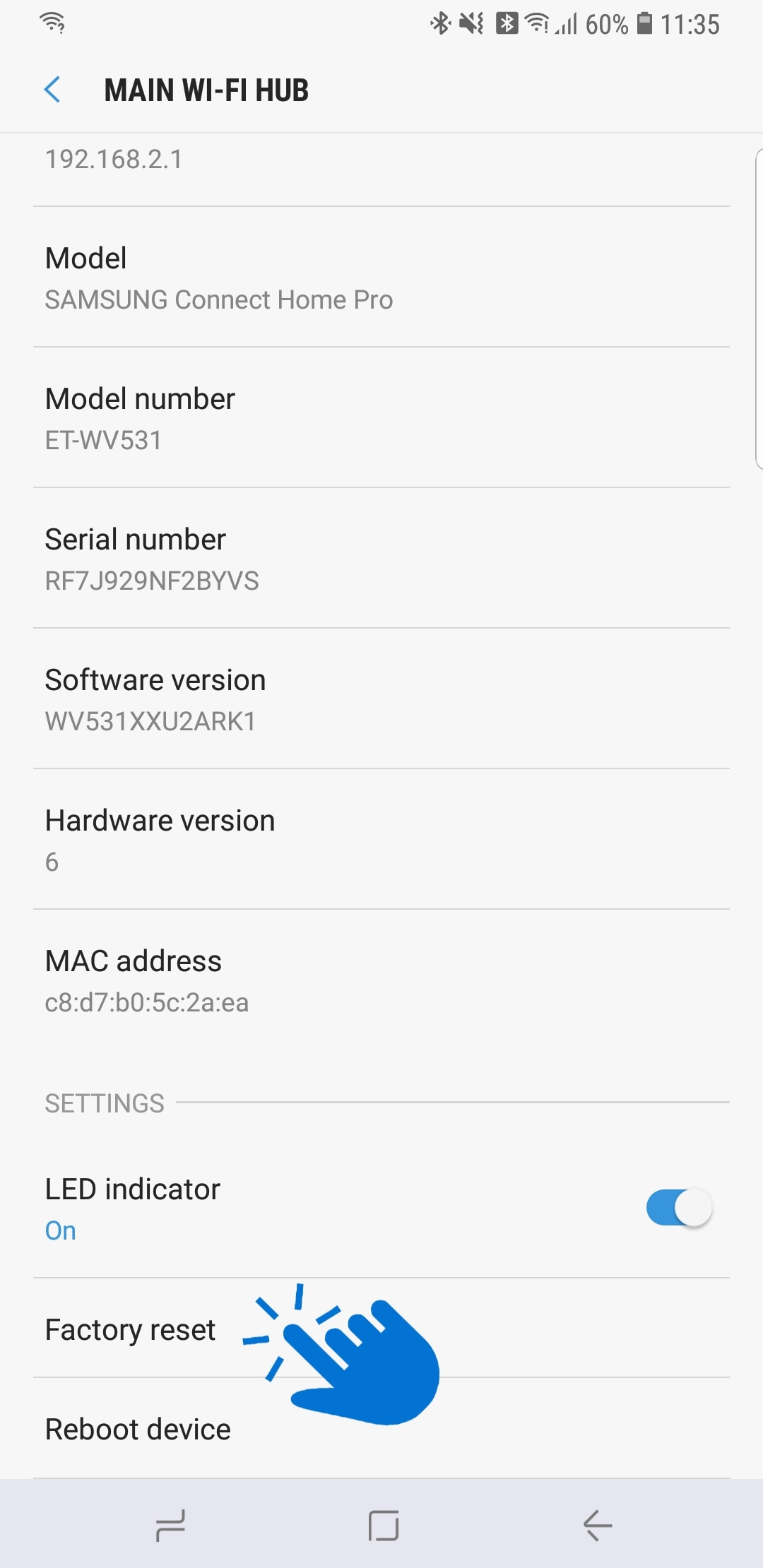
• To reboot the SmartThings HubCore (not the Wi-Fi Hub network) through the IDE, the Hub must be online and the SmartThings Hub must be enabled
• To hard reboot the Hub, unplug the power cord for 30 seconds. LED will go dark, blinking green, solid green
Is this content helpful?
Thank you for your feedback!
Please answer all questions.



