How to connect Samsung Mobile Device to Wi-Fi network?
Last Update date : Jul 26. 2022
To connect your Mobile Device to Wi-Fi network, follow these steps:
1
Tap Settings
![Tap Settings]()

2
Tap Connections
![Tap Connections]()
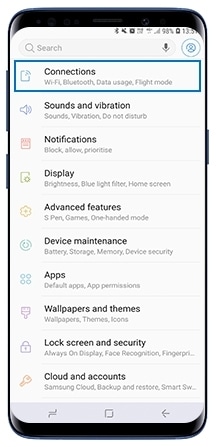
3
Swipe the switch to the right and activate Wi-Fi function
![Swipe the switch to the right and activate Wi-Fi function]()

4
Tap on the Wi-Fi Network
![Tap on the Wi-Fi network]()
Please note: For secured Wi-Fi, the Wi-Fi icon will display a lock on the bottom right

5
Enter the password and connect it
![Enter the password and connect it]()

6
Alternatively, you can also slide down the notification panel from the top of the screen and choose Wi-Fi icon to activate it
![Activate Wi-Fi from Notification Panel]()

Is this content helpful?
Thank you for your feedback!
Please answer all questions.



