Switch a local account to a Microsoft on Samsung Win 8 PC
Last Update date : Jul 13. 2022
1
Go to Charm Bar > Settings > Change PC Settings
![Go to Charm Bar > Settings > Change PC Settings]()
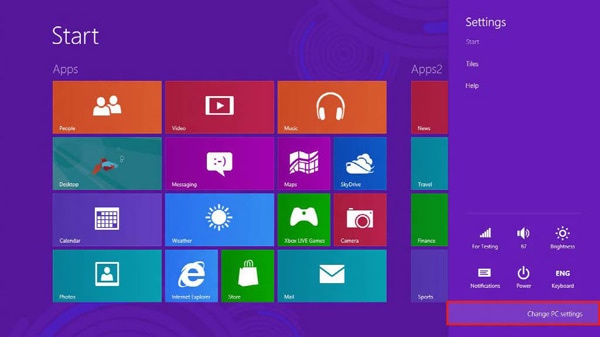
2
Select Users from the PC settings
3
Select Switch to a Microsoft account from Your account.
Enter the account information to switch to the Microsoft account
![Select Switch to a Microsoft account from Your account]()
Enter the account information to switch to the Microsoft account
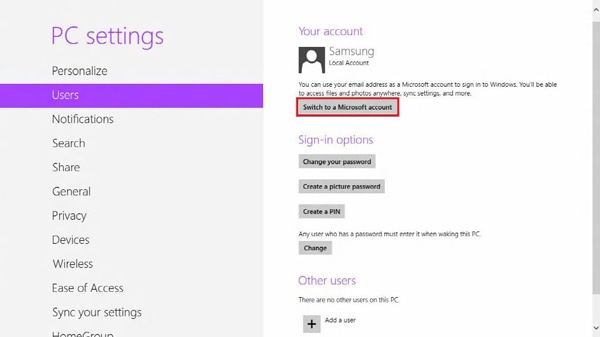
Please note: When switching back from Microsoft account to the local account, Windows Store or other Apps that provide linked services may limit the usage
Thank you for your feedback!
Please answer all questions.



