How to add/remove Bluetooth on Samsung Windows 8?
Last Update date : Jul 07. 2022
To add or remove Bluetooth device, follow these steps:
Adding a Bluetooth device
1
Turn on a Bluetooth device (keyboard, headset, etc)
2
Refer to your user manual to cancel previous pairing on your Bluetooth device and go into standby mode
3
Charm bar > Click Settings icon > Click Change PC settings
![Change PC Settings]()
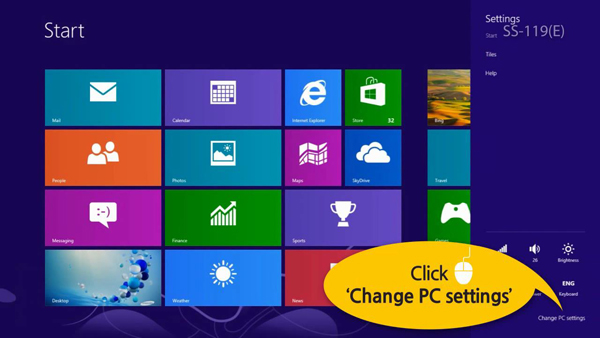
4
Click Wireless and set Bluetooth to On
5
Click Devices and then Change PC settings
![Add a Device]()

6
Select a Bluetooth device to connect
![Select a bluetooth device]()
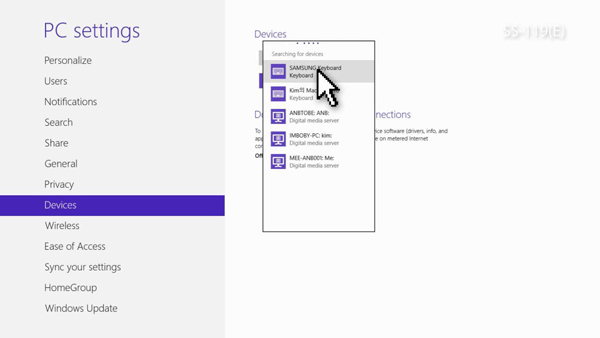
7
For a keyboard, enter the number shown on the screen. For other devices, follow instructions on the screen
![Enter a Passcode into the keyboard]()

Removing a Bluetooth device
1
Charm bar > Click Settings icon > Click Change PC settings
2
Click the Devices menu
![Click Devices]()
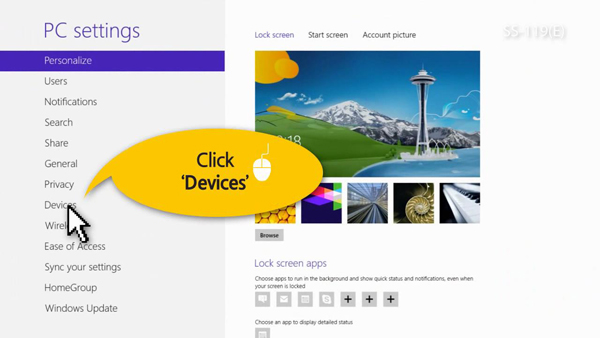
3
Locate the device to remove and click the - button on the right
![Locate the Device]()
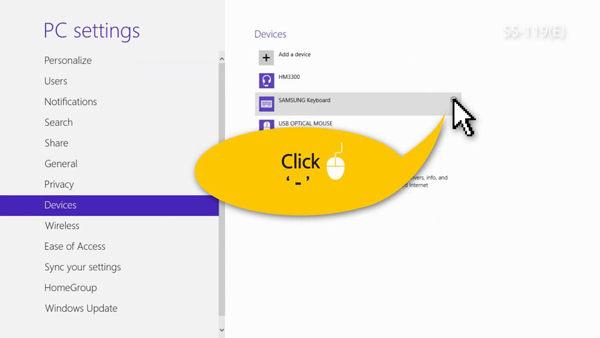
4
Click the Remove button in the device removal confirmation window
![Remove the Bluetooth Device]()

Is this content helpful?
Thank you for your feedback!
Please answer all questions.



