What to do if Samsung Camera cannot save picture?
Last Update date : Oct 20. 2020
1
Format the memory card if it is a new card
![Format the memory card if it is a new card]()
Please note: Backup your data before proceed with formatting
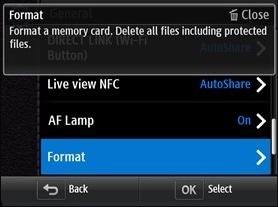
2
Check your User Manual > Camera specifications, to find out what kind of memory card and capacity to use
3
SD, SDHC, SDXC, UHS-1 cards have Write-protect switch function. Slide the switch up/down to unlock if Card Locked message appears
![Unlock Card]()
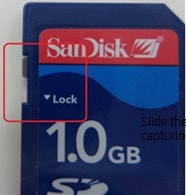
Is this content helpful?
Thank you for your feedback!
Please answer all questions.



