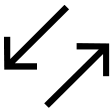10.2 cu. Ft. Bespoke 7 Series Double Wall Oven with AI Camera, Flex Duo, and Steam Cook
NV51CB700D12AA
Please scan the QR Code with your mobile device and you can virtually see how the device will look in your home.
Highlights
Features
Two ovens, more ways to cook


Highlights
Convenient and fun cooking
AI Pro CookingThe AI Pro Cooking™ Camera live streams video to your smartphone so you can easily check on meals as they cook.* Just for fun, you can make and share time-lapse videos to your social media during cooking. The camera can recognize** popular ingredients and suggest optimal cooking modes and settings for many recipes.
* Available on Android and iOS devices. A Wi-Fi connection and a Samsung account are required.** Camera is located at the top of the oven; view of lower racks may be obstructed. For ingredient recognition, a single ingredient dish should be placed in the center of the oven, unobstructed. Keep camera lens clean. AI recognition accuracy depends on usage conditions; for more detailed information, please refer to the user guide.


Check on cooking progress without opening the oven door
View Inside
The View Inside internal camera* lets you monitor the food inside the oven from your smartphone. Using the SmartThings App** you can easily check on the cooking progress without having to stay by the oven or frequently open the door.


* The camera is only operating when the light is on.
** Available on Android and iOS devices. A Wi-Fi connection and a Samsung account are required.
Push to open handle-free door
Handle-Free door design
Give your home a stylishly simple and seamless appearance. The handle-free oven door easily opens with a simple push.


* The door will not open when the button is pushed if either Pyrolytic Cleaning has been activated and the internal temperature is over 50°C or the Child Lock has been activated.
One oven. Flexibly cook four ways.
Flex Duo™ + Dual Convection
Choose how you cook different meals to optimize results. The Flex Duo™ oven has upper and lower zones that work independently or together using a Dual Convection system. Use the either zone for small dishes, both zones to cook dishes with different settings, or the whole oven for large dishes.


Say goodbye to dry
Air Sous Vide*
Precise, controlled heat and airflow within the oven gives you sous vide like results without requiring a water bath.* A great option for fish, poultry, and vegetables.


* Requires a dedicated sous vide cooking bag, which is not included with the oven.
Cooking with a crunch
Air Fry
Enjoy delicious fried foods fast without storing another small appliance in your kitchen, by using Air Fry mode, built right into your oven. Air Fry tray included.


Nutritious and delicious vegetables
Convection Vegetable
Quickly cook crispy vegetables, no preheating needed.


Bespoke Design
Bespoke is Samsung’s premium line of home appliances that combines design, technology, and connectivity. Create a kitchen that expresses your personal style.


Easy to monitor and control
7" LCD screen
The large 7" LCD display is easy to read, so you can adjust settings and monitor your cooking progress.


Do the SmartThings at Home
Simply add food and start cooking
No Preheat Mode
When using Convection Bake or Convection Roast settings, you can start cooking right away without waiting for the oven to preheat.


* No Preheat mode only available when using the Convection Bake or Convection Roast settings.
How to measure


Easy, seamless shopping
Specifications
-
Convection
1300 W * 2 / 1300 W
-
Outside (WxHxD)
756 X 1303 X 620 mm
-
Net Weight
136.5 kg
-
Oven Type
30" Double Wall Oven
-
Oven Colour
Clean White
-
Door Type
Push to Open
-
Oven Door Glass
4
-
Soft Closing Door
No
-
Display Type
7" TFT LCD
-
Cavity Material
Ceramic Enamel
-
Control Method
Touch
-
Bake Heater
3000 / 3000 W
-
Broil Heater
4400 / 4400 W
-
Flex Duo
Yes
-
Bake
175°F (80°C) - 550°F (285°C)
-
Broil
Low - High
-
Convection Bake
175°F (80°C) - 550°F (285°C)
-
Convection Roast
175°F (80°C) - 550°F (285°C)
-
Steam Bake
230°F (110°C) - 550°F (285°C)
-
Steam Roast
230°F (110°C) - 550°F (285°C)
-
Convection
1300 W * 2 / 1300 W
-
Cleaning Method
Self Clean + Steam Clean
-
Steam Clean
Yes
-
Wi-Fi Connection
Yes
-
Air Fry
Yes
-
Air Sous Vide
Yes
-
Cook Timer
Yes
-
Camera
Yes
-
Child Safety Lock
Yes
-
Clock
Yes
-
Interior Lamp
1.4 W * 4 (LED) / 40 W * 2 (Halogen)
-
Interior Light (Position)
Top
-
Light (Lamp) On/Off
Yes
-
Language Option
Yes
-
Energy Consumption
405 kwh/year
-
Usable Capacity (cu.ft)
5.1 / 5.1
-
Cutout (WxHxD)
724 X 1276 X 597 mm
-
Outside (WxHxD)
756 X 1303 X 620 mm
-
Shipping (WxHxD)
855 X 1432 X 757 mm
-
Loading Quantity
19 / 42
-
Net Weight
136.5 kg
-
Shipping Weight
150 kg
-
Square Wire Rack
3
-
Wire Rack Steam
1
-
Meat Probe
Yes
-
Number of Rack Positions
6
-
Gliding Rack
2
-
Divider
Yes
-
Air Fry Tray
Yes
-
WiFi Embedded
Yes
User manual & downloads
You might also like
Recently viewed