How to Stay Better Connected to the Whole Family
Creating and maintaining relationships with far-flung loved ones can be easy and fun with the right tools and a little initiative.


Healthy relationships with family members are essential for kids’ development, helping them discover who they are and develop empathy for others. But staying in touch with relatives can be challenging. How are your kids going to bond with their grandparents, uncles, aunts and cousins if they don’t live close by? The good news: Keeping in touch with extended family doesn’t have to be a chore or an occasional activity. With intentionality and the right tech, you can express your love from afar and feel more connected than ever.
Here are the three top tips to make the most of your technological connections to loved ones now and the whole year round.




Unlock the fun of video chats
Video chatting with kids isn’t easy. They’re squirmy, easily distracted and usually most focused on making silly faces at the camera when talking to grandparents. But there are ways to make video chats enjoyable for children and the relatives on the other end of the line. When possible, try to schedule video calls at the same time every week, fitting the call into your child’s schedule so they can expect and look forward to it. Avoid putting the call right before dinner or any other time your child tends to get cranky. And set up manageable expectations for the call: Kids and relatives can read a book, play simple games like tic-tac-toe, color or do any other simple activity to keep their interest.



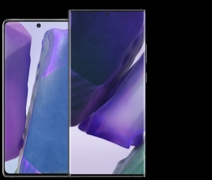
Start a grandparent group chat
If your children are a little older and you trust them to have their own text-capable phone, a low-effort way to stay connected is through group chats, where you can have one long-running conversation with family members. This can be through your standard text message app or other messaging platforms that are compatible with multiple devices and software. Through family group chats, you can also teach your children good digital conversational etiquette, which will serve them well in the future. If the grandparents or aunts and uncles aren’t super tech savvy, you can have your children teach them, maybe even through video-chat tutoring sessions. That way, your child and relatives can bond and your family members will learn new skills that make it easier for you to communicate with them too. You can keep track of the conversation on your phone or watch and even mute the conversation so you don’t get overwhelmed with alerts. Using parental controls you can also keep a handle on how much your children are texting and set limits around phone use and screen time during meals, bedtime and when homework needs to get done. Even if the adults don’t stop chatting at bedtime, your kids can get some sleep and catch up on the conversation in the morning.


Get creative with virtual messages
Letters endure because the written word is a powerful thing. You don’t need an excuse to send a letter to family, but you can find one by celebrating all holidays, birthdays and anniversaries with a card. Handwritten notes are special, but sending Live Messages with moving written text over a favorite image can be just as impactful. Or you can start with a blank slate in the Samsung Notes app and create your own cards or illustrated letters to stay connected with family. If you really want to flex some creative muscles, try the PENUP app,6 a powerful tool for digital drawing and painting that artistic kids can use to make some truly impressive creations to show far-flung family members how much they’re missed.
1 Compatible with smartphones and tablets running Android 5.0 or later and with more than 1.5GB of RAM.
2 Actual battery life may vary and depend on usage conditions such as function settings, playback file type, and Bluetooth signal strength.
3 Feature only supported on devices running One UI 2.5 or later.
4 Measured diagonally, the screen size is 6.7" in the full rectangle and 6.6" accounting for the rounded corners. Actual viewable area is less due to the rounded corners and camera lens.
5 Measured diagonally, the screen size is 6.9" in the full rectangle and 6.8" accounting for the rounded corners. Actual viewable area is less due to the rounded corners and camera lens.
6 PENUP available for download on Galaxy Store or Google Play Store. Requires Android 6.0 and up.
Use your imagination
The vibrant screen of the Galaxy Tab S7 makes it the ideal tool to whip up cards, create art, mock up PDFs and more. Writing and sketching is easy and enjoyable with the included S Pen.
Galaxy Tab S7 | S7+


Galaxy Note20 5G | 20 Ultra 5G


Galaxy Buds Live







