How to use the Galaxy AI features on the S24 series
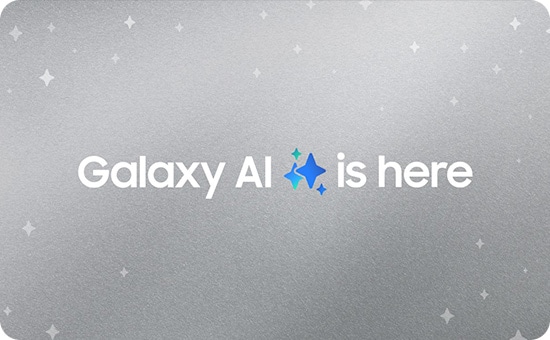
With the launch of the Galaxy S24 series, Samsung has ushered in a new era of cutting-edge features powered by Galaxy AI technology. Most Galaxy AI features require a Samsung Account, while some can be used online or offline.
Samsung Account holders can use all the features of Galaxy AI, except Generative wallpaper, which is only accessible online. Online processing of features requires internet access.
Features that function offline don’t require an internet connection, these include; Live Translate, Transcript Assist in the voice recorder app and much more.
Please note: An internet connection may be necessary for some features that require a Samsung Account.
The table will give you a clearer idea of how you can use Galaxy AI.
|
Feature |
Category
|
Samsung account |
Offline |
Online |
|---|---|---|---|---|
|
Interpreter |
Phone |
✓ |
✓ |
X |
|
Live translate |
Phone |
✓ |
✓ |
X |
|
Chat translation |
Keyboard |
✓ |
✓ |
X |
|
Style and grammar* |
Keyboard |
✓ |
✓ |
✓ |
|
Auto format |
Notes |
✓ |
X |
✓ |
|
Correct spelling |
Notes |
✓ |
X |
✓ |
|
Generate cover |
Notes |
✓ |
X |
✓ |
|
Summarise |
Notes |
✓ |
X |
✓ |
|
Translate |
Notes |
✓ |
✓ |
X |
|
Summaries |
Voice Recorder |
✓ |
X |
✓ |
|
Transcript assist |
Voice Recorder |
✓ |
✓ |
X |
|
Summarise |
Samsung Internet |
✓ |
X |
✓ |
|
Translate |
Samsung Internet |
✓ |
✓ |
X |
|
Generative edit |
Gallery |
✓ |
X |
✓ |
|
Photo ambient wallpaper |
Gallery |
✓ |
✓ |
X |
|
Generative wallpaper |
Google Account |
X |
X |
✓ |
*You may have to turn on the Process data only on device setting to use the Style and grammar keyboard feature. To do this, open Settings > Advanced features > Advanced intelligence > Samsung keyboard > Style and grammar > Toggle on Process data only on device.
Thank you for your feedback!
Please answer all questions.