How to use Camera settings in Samsung Galaxy J2(SM-J200G)?
Last Update date : Oct 14. 2020
Camera settings offers you a wide range of adjustment of your device camera. You can adjust picture size, quality of video, Auto focus etc.. These are some of the common camera settings.
Below mentioned are the pictorial representation on Camera settings as follows:
1
Tap on Camera icon from the Home screen.
![How to use Camera settings in Samsung Galaxy J2(SM-J200G)?]()

2
Tap on Settings icon.
![How to use Camera settings in Samsung Galaxy J2(SM-J200G)?]()

3
Tap on Picture size to set the size of the picture.
![How to use Camera settings in Samsung Galaxy J2(SM-J200G)?]()

4
Select the Picture size which you want to set.
![How to use Camera settings in Samsung Galaxy J2(SM-J200G)?]()
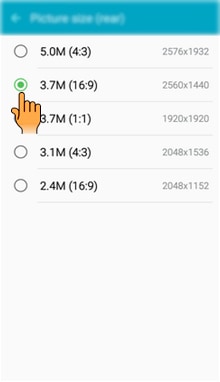
5
Tap on Video size to set the size of the video.
![How to use Camera settings in Samsung Galaxy J2(SM-J200G)?]()

6
Select the Video size as HD, VGA or QVGA.
![How to use Camera settings in Samsung Galaxy J2(SM-J200G)?]()
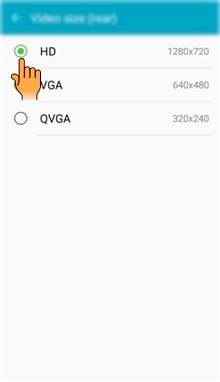
7
Tap on Focus mode to adjust the focus mode.
![How to use Camera settings in Samsung Galaxy J2(SM-J200G)?]()

8
Select the Focus mode as Auto focus or Macro.
![How to use Camera settings in Samsung Galaxy J2(SM-J200G)?]()
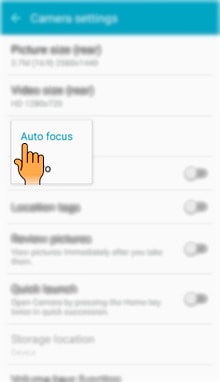
9
Drag the Screen upwards to access more Settings.
![How to use Camera settings in Samsung Galaxy J2(SM-J200G)?]()

10
Tap on Volume keys function.
![How to use Camera settings in Samsung Galaxy J2(SM-J200G)?]()

11
You can set the function you want to use by the Volume key. You can take pictures, record a video or you can zoom in and out by using the volume key.
![How to use Camera settings in Samsung Galaxy J2(SM-J200G)?]()
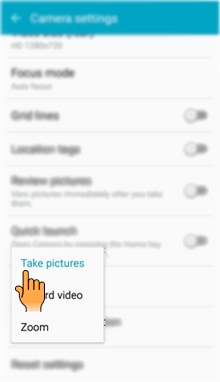
12
Tap on Reset settings to reset all the settings. It will return to the default settings.
![How to use Camera settings in Samsung Galaxy J2(SM-J200G)?]()

13
Tap on Reset.
![How to use Camera settings in Samsung Galaxy J2(SM-J200G)?]()
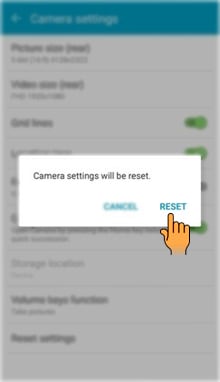
CLICK HERE to know how to capture Image with different Effects in Samsung Galaxy J2 ( SM-J200G).
Thank you for your feedback!
Please answer all questions.



