在您的三星智能電視上設置 Philips Hue
最後更新日期 : 2024年5月6日

三星智能電視上的 Philips Hue 應用程式讓您在觀看電視時享受無縫智慧照明體驗。此功能更可以配合 Netflix 或 Disney+ 一併使用。三星和 Philips Hue 的合作為您帶來刺激的沉浸式觀賞體驗,無論是節目、電影或遊戲,皆可提供極致享受。Philips Hue 應用程式支援所有圖像格式,包括 8K、4K 和 HDR 10+。
準備項目
![Setting up Hue Sync on a Samsung Smart TV, next to a Galaxy phone displaying the Hue Sync Home screen with various options]()
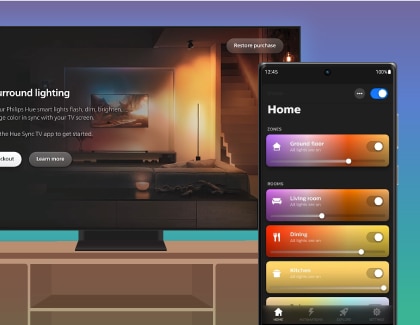
使用 Philips Hue 前請先準備:
- 2024 年或更新型號的三星智能電視
- Philips Hue 流動裝置應用程式
- Philips Hue 電視應用程式
- Philips Hue 帳戶
- Philips Hue Bridge
- 與 Philips Hue 相容的燈具
請注意:此功能僅適用於 Q60 或更新的三星智能電視型號。支援的功能和內容或因地區及型號而異。
設定 Hue Sync
1
在三星智能電視上選擇APPS。
![Selecting APPS on a Samsung Smart TV]()
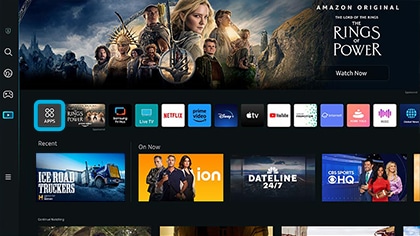
2
搜索 Philips Hue 應用程式。
![Searching for Philips Hue Sync using the search function on a Samsung Smart TV]()
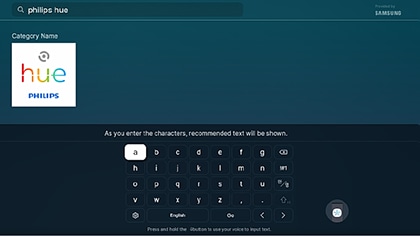
3
點擊安裝以下載應用程式。
![Installing the Philips Hue Sync app on a Samsung Smart TV]()
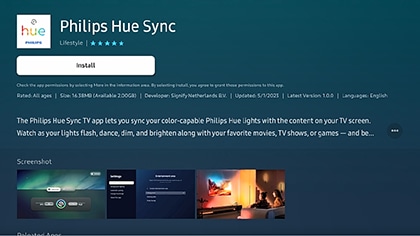
4
跟隨螢幕上的指示購買應用程式。
![Selecting Start checkout on the Philips Hue Sync screen on a Samsung Smart TV]()
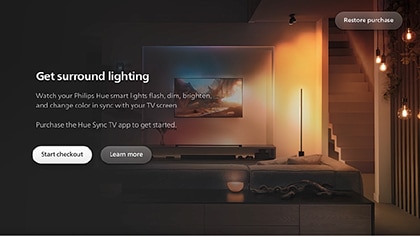
5
下載完成後,即可連接您的 Philips Hue 系統,開始體驗。
![Selecting Get started on the Philips Hue Sync screen on a Samsung Smart TV]()
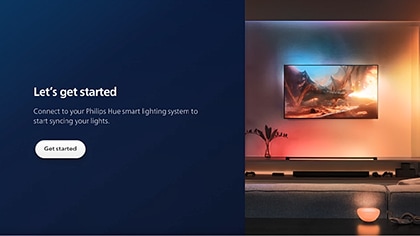
6
使用您的流動裝置來掃瞄電視螢幕上的 QR 碼以進行連接。
![A QR code for Philips Hue Sync displayed on a Samsung Smart TV]()
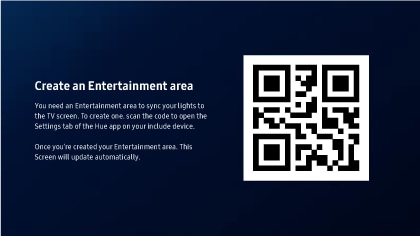
請注意:
- 掃瞄 QR 碼前,確保您已在流動裝置上安裝 Philips Hue 應用程式。
- 將您的流動裝置和 Philips Hue 連接至同一個無線網絡(Wi-Fi)。
- 確保您已打開流動裝置上的藍牙功能。
7
在流動裝置的 Philips Hue 應用程式上點擊開始使用。
![The Philips Hue Sync app on a Galaxy phone, with Get started selected]()
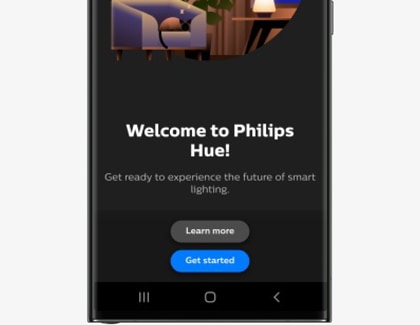
8
跟隨螢幕上的指示繼續設定。
9
細閱 Philips Hue 使用條款,然後點擊我接受。
10
點擊開始設定。
![The Philips Hue Sync app on a Galaxy phone, with Start setup selected]()
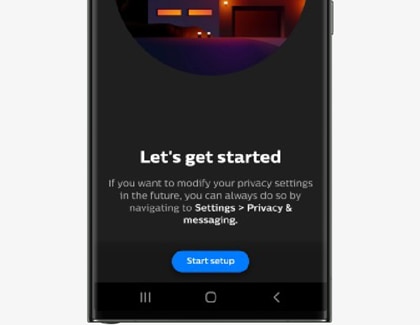
11
確保您已啟動 Philips Hue Bridge,然後點擊搜尋。
![Selecting Search in the Philips Hue Sync app on a Galaxy phone, next to a Philips Hue Bridge device]()
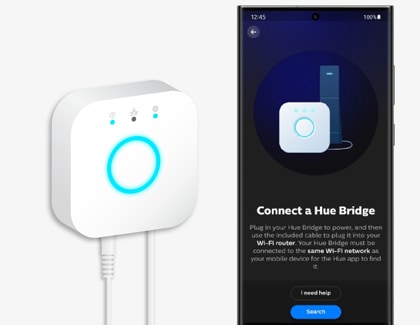
12
搜尋到 Philips Hue Bridge 後,按下 Hue Bridge 上的按鈕來建立連接。
13
將 Hue Bridge 連接到流動裝置後,您就可以加入與 Philips Hue 相容的燈具。確保您已經開啟相關燈具,然後點擊搜尋。可支援燈光同步的燈具會被自動添加。
![Philips Hue Sync displayed on a Samsung Smart TV, with Search selected on a Galaxy phone next to it]()
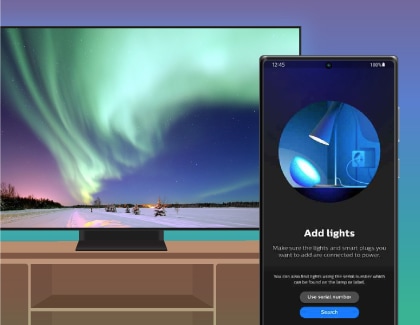
請注意:您可以為燈具進行個人化設定,為其命名。輸入名稱後,點擊儲存。
14
選擇同步選項,開始您的燈光同步體驗。
![Selecting the Sync option in the Philips Hue Sync app on a Samsung Smart TV]()

請注意:如果您的三星智能電視沒有進行自動更新,或未有顯示 Philips Hue 的控制面板,請關閉 Philips Hue 電視應用程式,再重新開啟。
15
好好享受!
感謝您提供意見讓我們了解您的需要
請回答所有問題。