 Samsung Notes
Samsung Notes
Write everything easily
From adding new content to editing existing ones, there's freedom and flexibility with the Samsung Notes app.
 One UI
One UI
 Connected Experience
Connected Experience
 Smart Switch
Smart Switch
 Quick Share
Quick Share
 SmartThings
SmartThings
 Samsung Health
Samsung Health
 Samsung Wallet
Samsung Wallet
 Samsung Pay
Samsung Pay
 Bixby
Bixby
 Samsung Find
Samsung Find
 Galaxy Store
Galaxy Store
 Samsung Members
Samsung Members
 Samsung DeX
Samsung DeX
 Gaming Hub
Gaming Hub
 PENUP
PENUP
 Samsung Blockchain
Samsung Blockchain
 Samsung Cloud
Samsung Cloud
 Samsung Flow
Samsung Flow
 Samsung Global Goals
Samsung Global Goals
 Samsung Internet
Samsung Internet
 Samsung Kids
Samsung Kids
 Samsung Notes
Samsung Notes
 Samsung Pass
Samsung Pass
 Smart Call
Smart Call
 Samsung Notes
Samsung Notes
From adding new content to editing existing ones, there's freedom and flexibility with the Samsung Notes app.

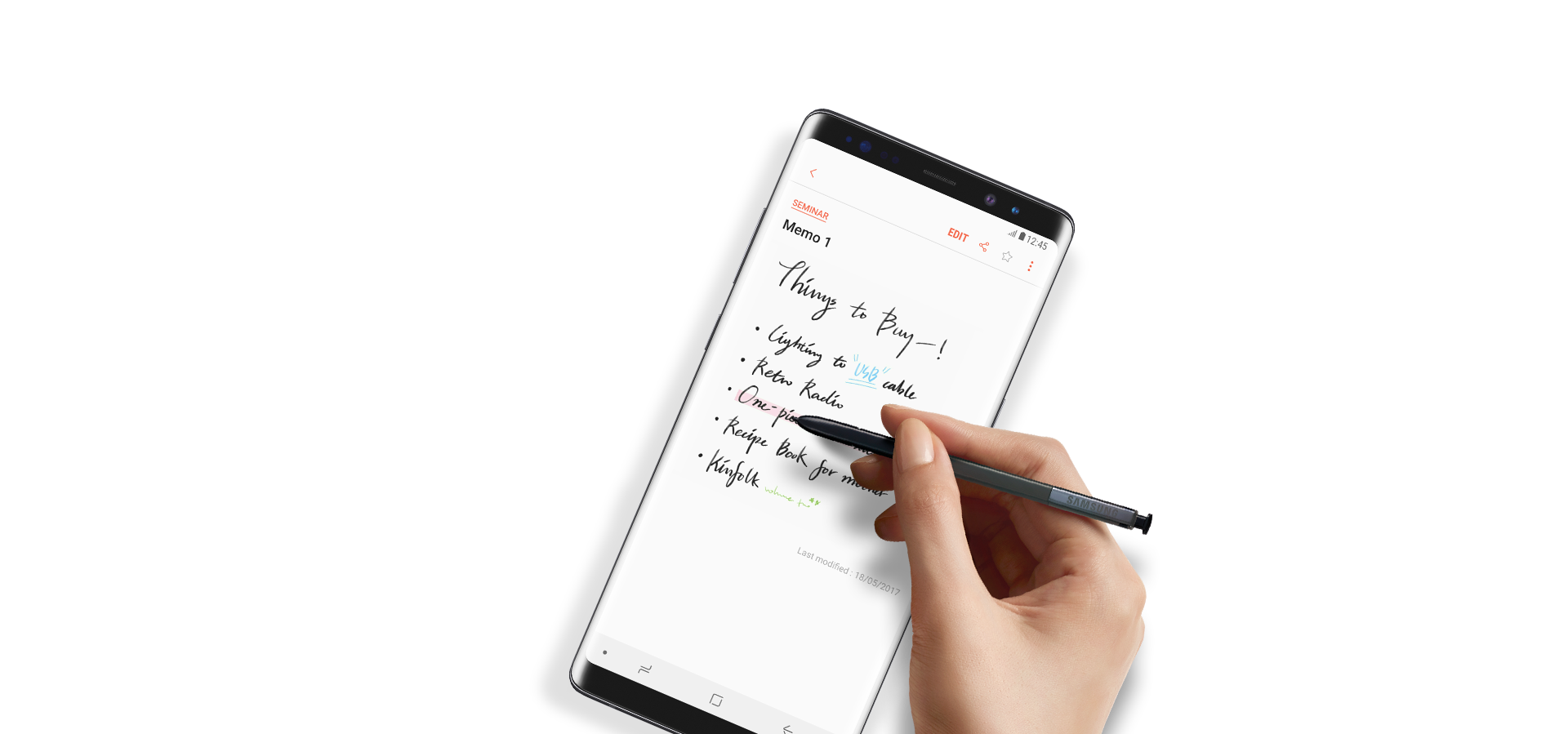
From scribbles to elaborate works of art, the S Pen breathes life into your creations. Plus, you never have to worry about it running out of ink.
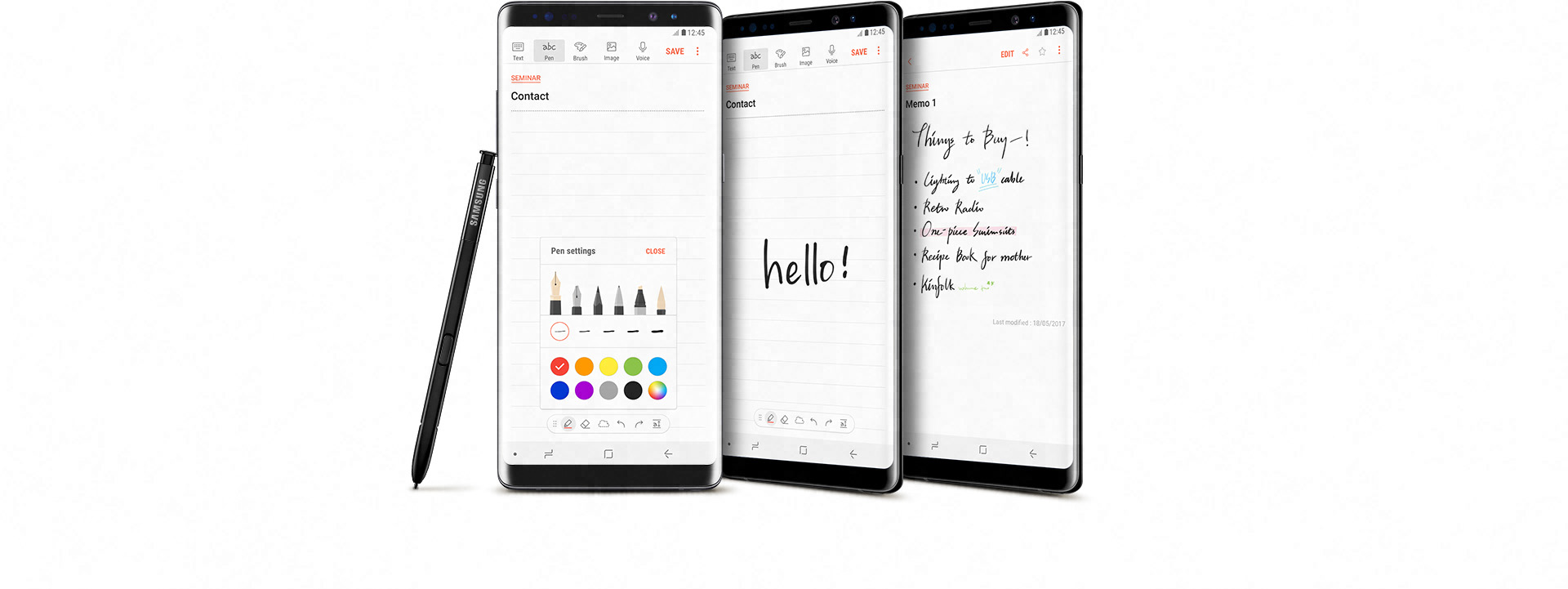
Why stop at simple notes and drawings? Create rich multimedia content with photos and audio tracks.
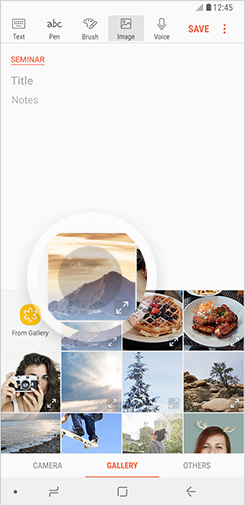
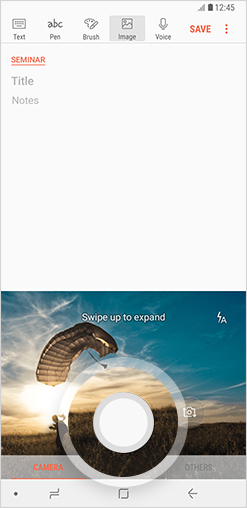
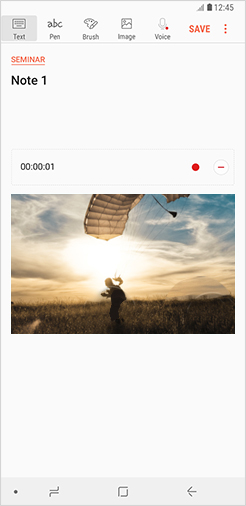
Phone number, email, and web link written in Samsung Notes may be easily accessed.
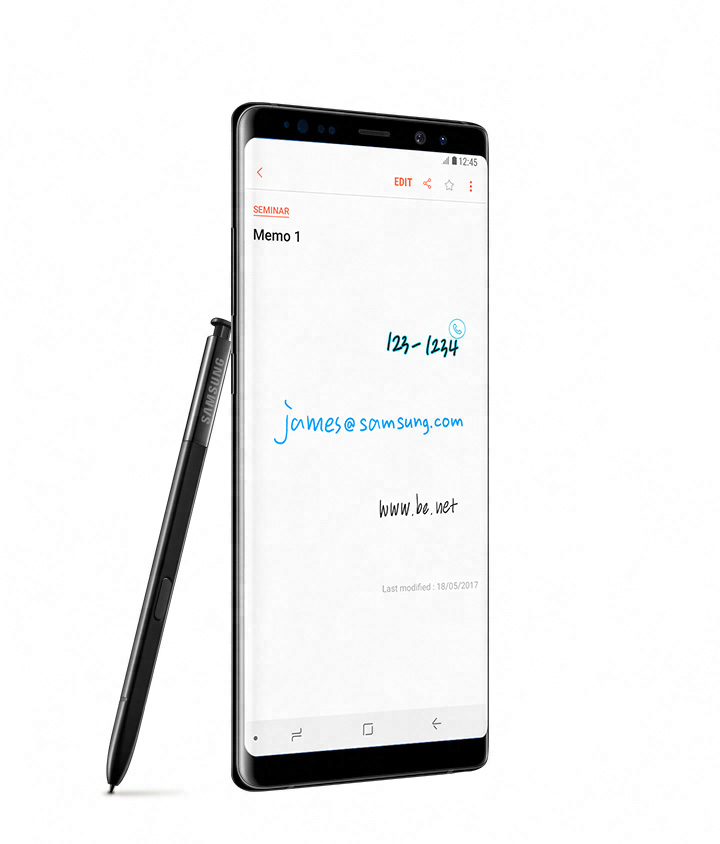

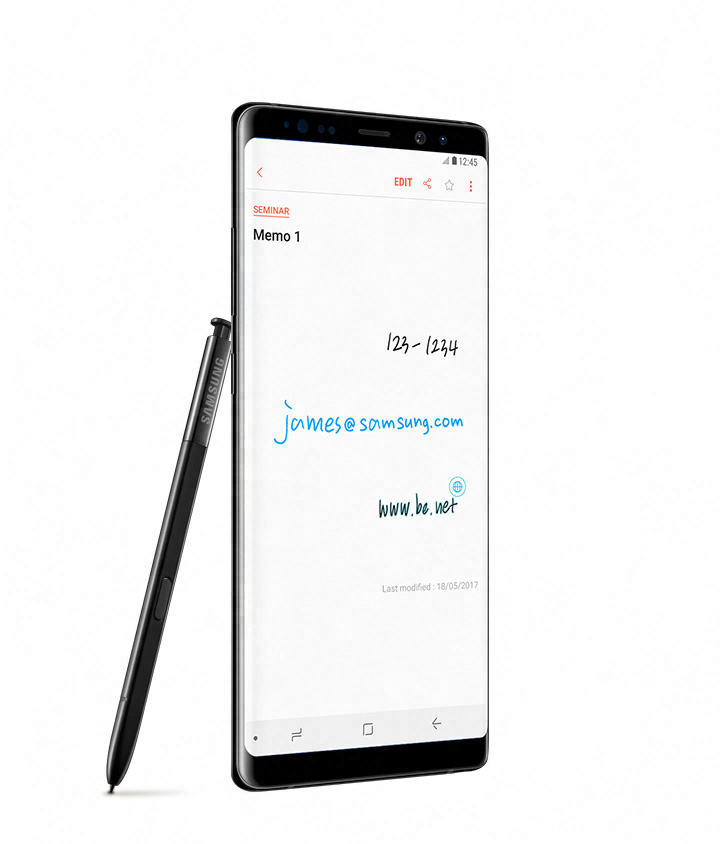
Samsung Notes is so useful and fun that you’ll amass a ton of files in no time. Group them by themes of your choice so you can find the one you need right away.
