How Do I put a call on hold on my Samsung Galaxy S5?
Last Update date : Oct 27. 2020
1. During a call tap the More options icon next to the Caller ID.

2. Tap Hold.
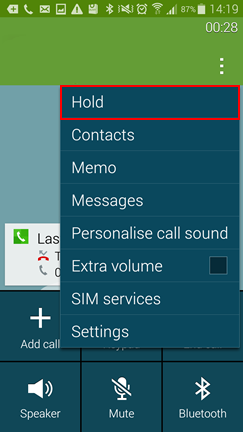
Thank you for your feedback!
Please answer all questions.
No Suggestions
Suggested Searches
POPULAR SEARCHES
RECENT SEARCHES
RECOMMENDED
1. During a call tap the More options icon next to the Caller ID.

2. Tap Hold.
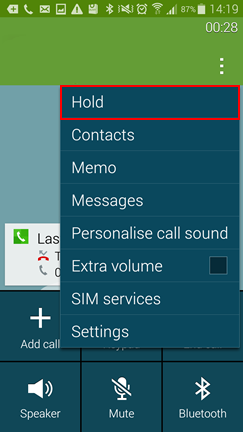
Please answer all questions.