How Do I hide my number when making outgoing calls on my Samsung Galaxy Fame?
Last Update date : Nov 18. 2021
Last updated: 5 March, 2014
To hide your number when making outgoing calls please follow the instructions outlined below:
1
From the Home screen tap Phone.
![]()

2
Tap Menu  and then tap Call settings.
and then tap Call settings.
![]()
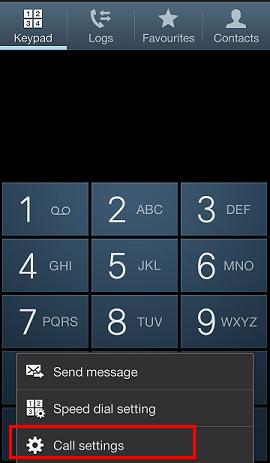
3
Scroll down and tap Additional settings. This may take several moments to load.
![]()
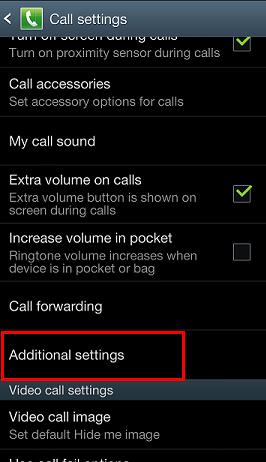
4
Tap Caller ID.
![]()
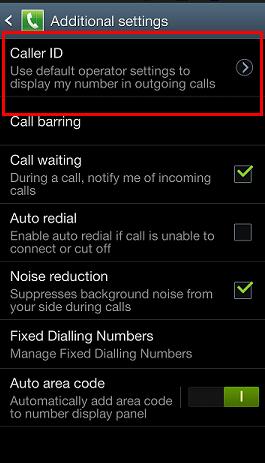
5
Select Hide number.
![]()
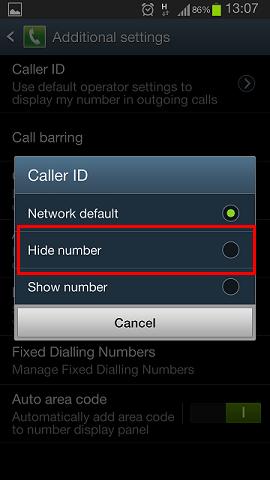
Note: to unhide your number follow the steps above and choose either Network default or Show number at step 5.
Is this content helpful?
Thank you for your feedback!
Please answer all questions.