Galaxy S8: How to customise your AOD(Always On Display)

Enjoy seamless navigation on the Galaxy S8 | S8+ with a sleek and clean interface that aligns beautifully with the smooth Infinity Display. As you unlock from the AOD (Always On Display) and switch between apps, the visual journey on screen is just as striking as the exterior.
How to customise your AOD (Always On Display)
● Step 1: Go into the Settings menu → Lock screen and security.
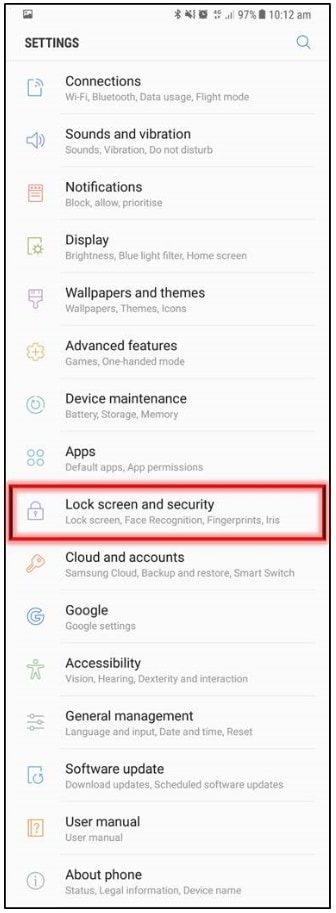
● Step 2: Tap Always On Display. If you do not wish to enable the AOD, you can toggle the switch to disable the feature.
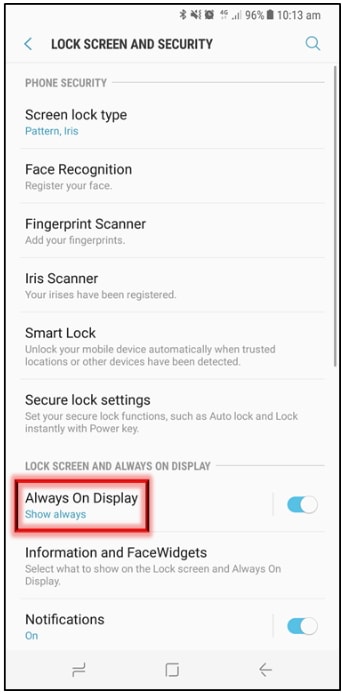
● Step 3: You will now be able to customise your Always On Display as you wish by selecting from the following options available.
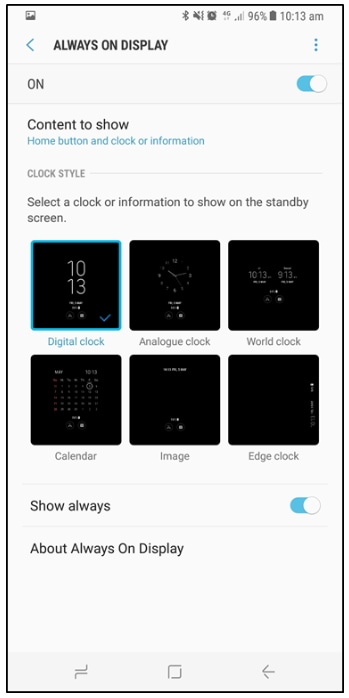
** "To aid us in creating better support content for you, kindly complete the survey below if your query was resolved. Your rating and comments should only be based on the above content.
Thank you for your feedback!
Please answer all questions.