Galaxy Camera: How Do I change the Video Resolution?
Video Resolution
Your Samsung Galaxy Camera™ supports video capture at resolutions up to 1080p at 30 frames per second (FPS). To change the resolution of the videos you capture, from the camera application, touch ![]() > Movie size. The icon shown in the movie size location will change based on the last selected resolution.
> Movie size. The icon shown in the movie size location will change based on the last selected resolution.
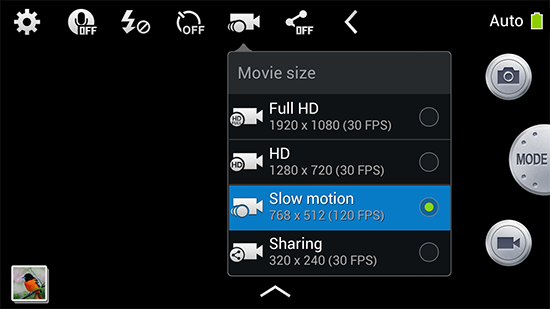
Not all video sizes are shown when you use certain shooting modes. To access all of the video resolution sizes, touch Mode ![]() > Expert > Manual camcorder
> Expert > Manual camcorder ![]() . The following resolutions will now be available to you in the movie size setting:
. The following resolutions will now be available to you in the movie size setting:
• 1920 x 1080 (30FPS)
• 1280 x 720 (60FPS)
• HD 1280 x 720 (30FPS)
• 768 x 512 (120FPS)
• 640 x 480 (60FPS)
• 640 x 480 (30FPS)
• 320 x 240 (30FPS)
Is this content helpful?
Thank you for your feedback!
Please answer all questions.