Please scan the QR Code with your mobile device, and place the product image in the desired place.
key features
-
Wireless Dolby Atmos
-
True 5.1.2ch Sound
-
Q-Symphony
-
SpaceFit Sound Pro


Ultimate sound immersion with side-firing speakers
* Images are simulated and for illustration purposes only. * TV sold separately.

Wireless Dolby Atmos
Wireless Dolby Atmos with Samsung TVs
Object-based audio format Dolby Atmos is incorporated wirelessly into Samsung Soundbar. Experience the ultimate 3D sound, as each distinct beat and pulse flows above and around you.






* Wireless Dolby Atmos requires Wi-Fi, and works with 2022 ~ 2024 Samsung TVs.* Dolby Atmos and DTS:X source content required.
True 5.1.2ch Sound
Next-level sound pouring from all around
With physical side and top speakers, you get true 5.1.2ch sound that provides direct overhead audio for a powerful acoustic experience.




Q-Symphony
TV and Soundbar orchestrated in harmony
Q-Symphony technology enables both the TV speakers and Soundbar to play together for the ultimate sound synergy, with AI-optimized audio flowing through all channels.






* Q-Symphony is compatible with select Samsung TVs.* Requires HDMI, Optical or Wi-Fi connection to TV.
SpaceFit Sound Pro
Sound calibrated for your space to perfection
SpaceFit Sound Pro dials up SpaceFit Sound to new heights. Now it’s the Soundbar device itself that analyzes the room and tailors the sound to the space, and even fuses the heightened clarity and immersion with a dose of optimized bass.




Sound Quality


Adaptive Sound
Sound optimized for each sceneAdaptive Sound automatically optimizes the sound for specific audio content, delivering clear voices and detailed sounds according to the content and volume.
Active Voice Amplifier (AVA)
Catch every word without distractionsHear dialogue clearly, even in distracting environments. Active Voice Amplifier plays up voices and adapts them to changing noise levels, so you don't miss a word.


Samsung Audio Lab
Engineered by sound innovation expertsTested and tuned at our California Audio Lab, world-class audio engineers apply advanced acoustic technologies for balanced, room-filling sound.


Convenience


HDMI eARC
Sound quality delivered seamlessly
Supported HDMI eARC technology seamlessly delivers sound. Connect game consoles and UBD players to the Soundbar through your TV, and enjoy 3D surround sound formats like Dolby Atmos the way they were meant to be.
* Requires compatible TVs, source devices and specialized content.


* Requires compatible TVs, source devices and specialized content.
Voice Assistant & Streaming Features
Stream the music you love and control it with your voice
Control your Soundbar with your voice by using a Google Assistant-enabled device with Chromecast built-in.You can also use Chromecast built-in for streaming audio content, including the songs you love. Or you can connect to AirPlay to stream audio – just tap the AirPlay icon on your Apple device. With Apple AirPlay, you can enjoy your favorite music or podcasts from your iPhone or iPad.
* Google, Chromecast built-in, and Google Home are trademarks of Google LLC.* Apple, AirPlay, iPad, and iPhone are trademarks of Apple Inc., registered in the U.S. and other countries and regions.* This Samsung Soundbar supports AirPlay and requires iOS 11.4 or later.* Feature availability may vary by region/service provider/language.* To connect a Soundbar to a mobile device via a wireless network (Wi-Fi), the SmartThings app is required.


* Google, Chromecast built-in, and Google Home are trademarks of Google LLC.* Apple, AirPlay, iPad, and iPhone are trademarks of Apple Inc., registered in the U.S. and other countries and regions.* This Samsung Soundbar supports AirPlay and requires iOS 11.4 or later.* Feature availability may vary by region/service provider/language.* To connect a Soundbar to a mobile device via a wireless network (Wi-Fi), the SmartThings app is required.
AirPlay
Stream the music you love
With Apple AirPlay, you can enjoy your favorite music or podcasts from your iPhone or iPad. Just tap the AirPlay icon on your Apple device to connect to your Soundbar.
* Apple, AirPlay, iPad, and iPhone are trademarks of Apple Inc., registered in the U.S. and other countries and regions.* This Samsung Soundbar supports AirPlay and requires iOS 11.4 or later.* Feature availability may vary by region/service provider/language.* To connect a Soundbar to a mobile device via a wireless network (Wi-Fi), the SmartThings app is required.


* Apple, AirPlay, iPad, and iPhone are trademarks of Apple Inc., registered in the U.S. and other countries and regions.* This Samsung Soundbar supports AirPlay and requires iOS 11.4 or later.* Feature availability may vary by region/service provider/language.* To connect a Soundbar to a mobile device via a wireless network (Wi-Fi), the SmartThings app is required.
Tap Sound
Just tap to connectMirror your mobile audio to your Soundbar. With a simple tap, your music switches seamlessly to play in incredible soundbar quality.




* Tap Sound works with Samsung mobile devices running on Android 8.1 and above with the SmartThings app installed.
Game Mode Pro
Be a part of the game with dynamic soundImmerse yourself in the game with powerful 3D sound. Soundbar automatically optimizes your sound for gaming when it detects a console connected to the Samsung TV, and it even optimizes specifically for the genre in Samsung TV's Gaming Hub.




* Sound optimization in Samsung Gaming Hub may vary by region and TV model.* Game console sold separately.* Compatible devices may vary.
SmartThings App
Compatible with the SmartThings appConnect your sound devices to the SmartThings app via Wi-Fi, and easily control the sound settings and group play function from your mobile device. SmartThings also lets you access the voice assistant and music streaming features, seamlessly transforming your sound devices into music players that can be operated hands-free.




* Requires a mobile device running on Android 9.0 or above or iOS 15.0 or above (subject to change on software update) with the SmartThings app installed. * Group Play can support up to five devices and must be connected to 5Ghz on the same Wi-Fi network.* Available functions may vary by region, service provider, network environment or mobile device, and are subject to change without notice.
Synergy with TV


One Remote Control
One remote for total control
Your Samsung TV remote isn’t just for the TV. Use it to control key Soundbar functions like power, volume and sound effects.
* Available on Bluetooth compatible Samsung TVs.

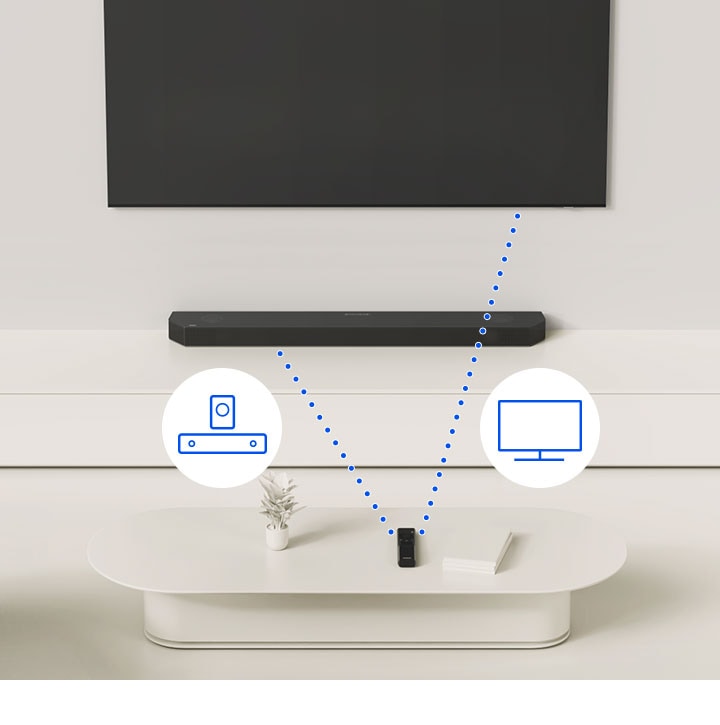
* Available on Bluetooth compatible Samsung TVs.
Wireless TV Connection
Connect your Soundbar to TV wirelessly
Connect your Soundbar to your Samsung TV with Wi-Fi or Bluetooth in just a few steps. Audio and video sync perfectly for completely immersive viewing.
* Available on Bluetooth or Wi-Fi compatible Samsung TVs.


* Available on Bluetooth or Wi-Fi compatible Samsung TVs.
Better Together


Wireless Surround Sound Compatible
Expand your surround sound and get more features
The Wireless Rear Speaker Kit* lets you expand your soundbar to a surround sound system for an enhanced cinematic experience. Plus, you can enjoy more sound modes with rear speakers, like Private Rear Sound and Sound Grouping.
* Samsung Wireless Rear Speaker Kit sold separately. (SWA-9500S)* Samsung Wireless Rear Speaker Kit requires power cords to connect to right and left rear speakers.


* Samsung Wireless Rear Speaker Kit sold separately. (SWA-9500S)* Samsung Wireless Rear Speaker Kit requires power cords to connect to right and left rear speakers.


* Images are simulated and for illustration purposes only. Appearance and specifications are subject to change without notice.
Specifications
-
Gross Weight (One Packing) 18.0 kg
-
Gross Dimension (WxHxD): One Packing 1182.0 x 576.0 x 272.0 mm
-
Operating Power Consumption (Main) 39W
-
Power 0.5W
Support
Find answers the question you have about the product
-
Simple User Guide
- ver 2404190
- 5.85 MB
- Oct 16. 2024
ENGLISH, FRENCH, ARABIC -
User Manual
- ver 2404050
- 40.68 MB
- Oct 16. 2024
ENGLISH, FRENCH, PORTUGUESE, ARABIC -
Simple User Guide
- ver 2404190
- 8.46 MB
- Oct 06. 2024
ENGLISH, FRENCH, PORTUGUESE, ARABIC -
User Manual
- ver 2404050
- 40.68 MB
- Oct 06. 2024
ENGLISH, FRENCH, PORTUGUESE, ARABIC
FAQ
- HW-K450: How can I connect my Soundbar to external device using an auxiliary audio cable?
- HW-K450: How Can I connect a SWA-8000S kit to my 300W 2.1 Ch Flat Soundbar HW-K450?
- HW-K450: How Do I connect my 300W 2.1 Ch Flat Soundbar HW-K450 to the subwoofer?
- HW-K950: How do I adjust the volume for each speaker on Soundbar HW-K950?
- HW-K450: How do I play media from a USB thumb drive on my 300W 2.1 Ch Flat Soundbar
{{family.currentModel.displayName}}
{{family.currentModel.modelCode}}
Price with discount: {{model.prices.currentPriceDisplay}}
Price before: {{model.prices.priceDisplay}}
-
{{summary.title}}
-
{{summary.title}}
Compare the models
Compare with similar items














































