Galaxy phone or tablet Smart View or Screen Mirror issues
Smart View can be used with Galaxy phones and tablets running Android 4.3 or above and with devices that support Miracast wireless display technology. This technology is built into most newer Samsung smart TVs. However, your phone or tablet must be connected to the same network as your TV in order to use this function. If Smart View is not working, restarting or rebooting your device will usually solve the issue. Keep in mind that DRM-protected contents cannot be mirrored.

Galaxy phone or tablet Smart View or Screen Mirror issues
Recommended Articles

Program the keys on your Galaxy XCover6 Pro
Program the XCover key and Top key The XCover key is the large button on the side of your Galaxy XCover6 Pro. It can be set to perform different functions, such as initiating push-to-talk communications between your colleagues or turning on your flashlight. You can easily customize this key to meet your needs. Navigate to and open Settings, and the

Galaxy Tab S6 Lite screen has yellow tint
The built-in blue light filter uses a feature of Samsung's advanced image processor to filter the screen with minimal impact on performance and battery. Some Galaxy TabS6 Lite's may still have a yellow tint to the screen, even with the blue light filter disabled.
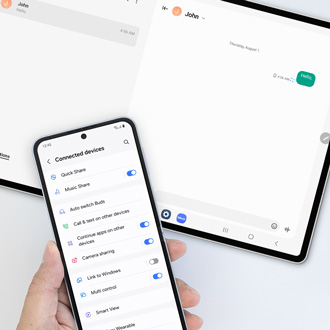
Galaxy tablet doesn't send Messages using Call & Text on other devices
You can use your Galaxy tablet when answering messages from your paired Galaxy Z Fold6 or Z Flip6. However, if your tablet isnâ t sending messages with Samsung Messages even when the Call & text on other devices feature is enabled on your connected phone, you may also need to enable the phone's text messaging option in Google Messages.
We're here for you
Contact Samsung Support
Contact us online through chat and get support from an expert on your computer, mobile device or tablet. Support is also available on your mobile device through the Samsung Members App.




