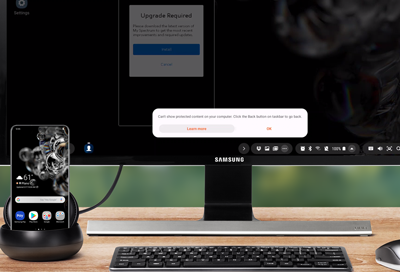App is in split screen
Tap and hold the separator bar that splits the screen, and then drag it to the bottom or top of the screen to return the app to full screen.
Read more
Read less
App is in a window
Tap the top center of the app's window and then tap the icon with the diagonal arrows pointing to the top right and bottom left to return the app to full screen.
Read more
Read less
Disable Multi window gestures
If apps are going into Multi Window mode accidentally, disable the gestures that trigger it.
- Open Settings, and then tap Advanced features.
- Tap Multi window, and then tap the switches next to Swipe for split screen and Swipe for pop-up view to turn them off.
When these options are turned off, you can still manually open apps in split screen or pop-up views by dragging and dropping apps from the Edge panel into the Home screen. You can also open your Recent apps, then tap the app's icon, and then select Open in split screen view or Open in pop-up view.
Read more
Read less