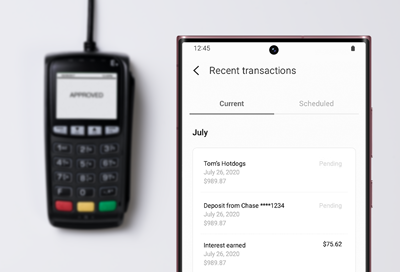
Missing or incorrect transaction information in Samsung Pay
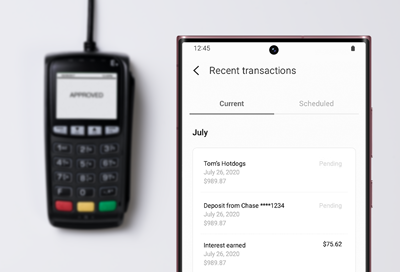
When you use your credit or debit cards in Samsung Pay, you'll be able to view your recent transactions for those cards. However, a weak internet connection or a card issuer's policy may prevent transactions from showing up in the app. Other times, the full transaction amount may not display until a later date. There are a few steps you can follow to resolve this issue and see your transactions.
If transaction information is not received, Samsung Reward points may not be issued.
-
Recover your missing transaction information.
Samsung Pay requires an internet connection to download your recent transactions. So, make sure your phone is connected to Wi-Fi or mobile data.
-
Remove and re-add the payment card.
Next, try removing the payment card and then adding the card again.
-
Try making a purchase using Samsung Pay.
Make a purchase using Samsung Pay to determine if new transactions are displayed after following steps 1 and 2.
If the transaction information still doesn't display, it may be due to the card issuer's policy. Please proceed to the next step.
-
Download the card issuer's app.
Some card issuers and payment networks don't allow transaction information to be displayed in Samsung Pay. To view the issuer's policy or your card's transactions, you can try checking the issuer's app or website.
If the card issuer has a mobile app, you can download it directly from Samsung Pay. Open Samsung Pay on your phone, then tap Menu (the three horizontal lines), and then tap Cards. Select your desired payment card, and then tap the Info icon. Tap DOWNLOAD to install the app.

-
Contact the card issuer or place of purchase.
If you are still unable to view your transaction information after following the above steps, we recommend contacting the card issuer. Confirm if there have been any recent policy changes that do not allow transactions to be displayed in Samsung Pay. You can also contact the original place of purchase if you believe there is an error.
Contact Samsung Support


