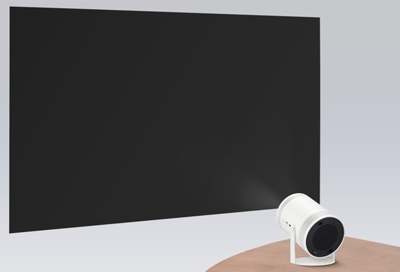
Samsung Freestyle turns off automatically
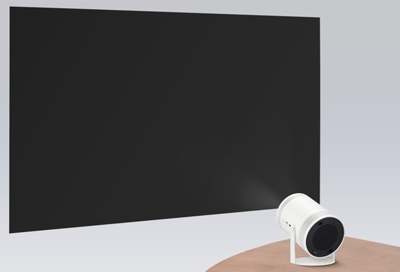
If your Samsung Freestyle automatically turns off after about 15 minutes, it may be due to a software issue. A software update will soon be available to fix this issue. Until then, there is a simple solution to keep this from happening.
-
Wait 20 seconds after turning on The Freestyle to watch an app.
After turning on the projector, please wait about 20 seconds before selecting an app and watching content. This will give the HDMI "no signal" timer a chance to deactivate properly.
-
Update the software on The Freestyle when available.
Check the projector for the upcoming software update. When it is available, download the update. Service is not required for this issue.
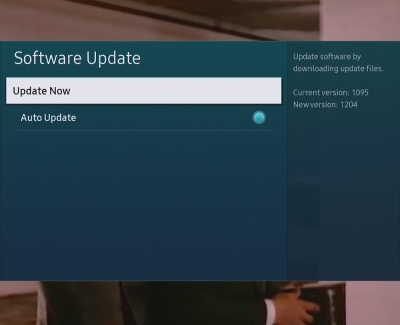
We're here for you
Contact Samsung Support
Contact us online through chat and get support from an expert on your computer, mobile device or tablet. Support is also available on your mobile device through the Samsung Members App.


