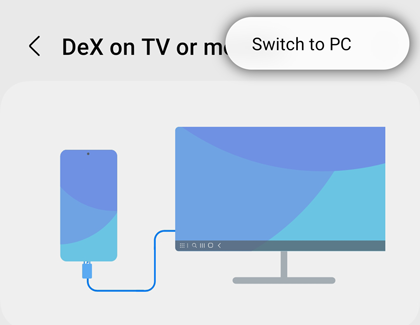Samsung DeX for PC screen not appearing

If the Samsung DeX feature is not letting you connect your Galaxy device to your PC, there are a few things you can try. You may need to update the app or approve the permissions necessary to display the DeX screen.
-
Make sure your Galaxy device is compatible with DeX.
Your device may or may not be compatible depending on what version of DeX you are using.
- The original DeX: Supported by Galaxy S8, S9, S10, S20, Note8, Note9, Note10, Note 20, and Z Fold series phones, and Galaxy Tab S4, S5e, S6, and S7 series tablets. The original version of DeX requires you to use a DeX accessory, such as a DeX Station or DeX Cable.
- DeX for PC: This feature is only available on the Galaxy Z Fold series phones, S9, S10, S20, S21, S22, Note9, Note10, Note20, and A90 5G. It is not available on Galaxy tablets. With this version, you can connect wirelessly or using a USB-C cable.
-
Make sure the DeX app is open.
Please make sure Samsung DeX is open and that its icon appears in the computer's taskbar. The app sometimes closes automatically when there is no activity. If it's not currently running, open the app.
-
Disconnect and reconnect the USB cable.
Disconnect and then reconnect your USB cable from the PC. Once your phone is recognized by your PC, a loading screen will appear on the PC. On your phone, follow any instructions that appear to finish the connection process.
-
Check your Wi-Fi connection.
If you're trying to connect wirelessly, check the Wi-Fi connection on your PC and Galaxy device. Your PC and the device you’re trying to connect must be on the same Wi-Fi network.
-
Check if the DeX for PC app needs updates.
If you're using the DeX for PC app, check if the app is the most recent version. The steps will vary depending if you are using a Windows PC or a Mac.
- On a PC: Open the Samsung DeX Home screen, and select the Settings icon in the top right of the DeX window; even if DeX is having trouble detecting your device, the Settings icon
will still appear. Next, select Update under About Samsung DeX and update the app if new software is available.

Caption - On a Mac: Open the Samsung DeX Home screen, and then select Samsung DeX in the upper left-hand corner (next to the Apple icon). Select Check for updates; if an update is available, you can download it.
- On a PC: Open the Samsung DeX Home screen, and select the Settings icon in the top right of the DeX window; even if DeX is having trouble detecting your device, the Settings icon
will still appear. Next, select Update under About Samsung DeX and update the app if new software is available.
-
Check with your administrator.
Company-provided PCs and public PCs typically have their own security software installed, so you may be unable to connect to DeX. If you can’t connect, contact the administrator of the PC.
-
Make sure Dex for PC is selected on the Galaxy device.
When connecting to the DeX for PC app, there are two options on your Galaxy device: DeX on TV or monitor, and DeX on PC.
Open the Quick settings panel on your phone and tap the DeX icon. Make sure you are on the DeX on PC page. If you aren't, tap More options (the three vertical dots) in the top right, and then tap Switch to PC.
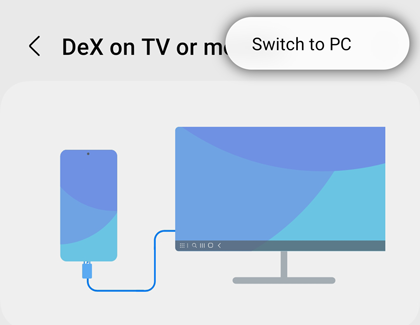
-
Allow certain permissions on a Mac.
On your Mac, go to System Preferences, select Security & Privacy, and then select the General tab. Under the "Allow apps downloaded from" section, if you see a message that reads “System software from developer DEVGURU Co. was blocked from loading,” click Allow.
You may also need to give DeX permission to make changes to your Mac. From the Security & Privacy settings page, select the Privacy tab, and then select Accessibility. If Samsung DeX isn't already displayed, select the Plus sign and then choose Samsung DeX. Make sure Samsung DeX is checked off. You should now be able to use DeX on your Mac.
-
Send a data log file.
If the issue still persists, we respectfully ask you to send us the log data for more accurate diagnosis.
- From a phone: While your phone is connected to your PC and DeX is running, open the Samsung Members app from the phone itself (not the PC). Tap the Support tab, and then swipe to and tap Error reports. If prompted, allow the necessary permissions. Select Application, choose the frequency of the problem, and then describe the issue in the comment section. Make sure that Send system log data is checked off. You can also attach screenshots if desired by tapping the Paperclip icon. When you’re ready, tap the Send icon. Your comment and the log data will be sent to Samsung.
- From a Windows PC: On the PC with the DeX app installed, navigate to and open [C:\Program Files (x86)\Samsung\Samsung DeX\utility]. From here, run the LogCollector file. A Zip file
containing the log data will be created on the desktop with the name "SamsungDeXLog."
Next, visit the Samsung inquiry website. Select the 1:1 Inquiry tab, and then select Contact us. Select OK, and then sign into your Samsung account. Select Samsung DeX as the service, fill out the form, and attach the zip file. Select Submit when you are finished. - From a Mac: On the Mac with the DeX app installed, open Finder, and then select Applications. Select Utilities, and then select Terminal. In the
Terminal app, type the following command: /Applications/Samsung\ DeX.app/Contents/MacOS/logCollector.sh. A zip file named "SamsungDeXLog_XXXX" will appear on the desktop screen.
Next, visit the Samsung inquiry website. Select the 1:1 Inquiry tab, and then select Contact us. Select OK, and then sign into your Samsung account. Select Samsung DeX as the service, fill out the form, and attach the zip file. Select Submit when you are finished.
Windows PCs with an ARM processor may not be able to use Samsung DeX.
You can skip this step if you are connecting to DeX wirelessly.
You can skip this step if you are connecting via USB cable or accessory.
You can skip this step if you are using a Windows PC.
Contact Samsung Support