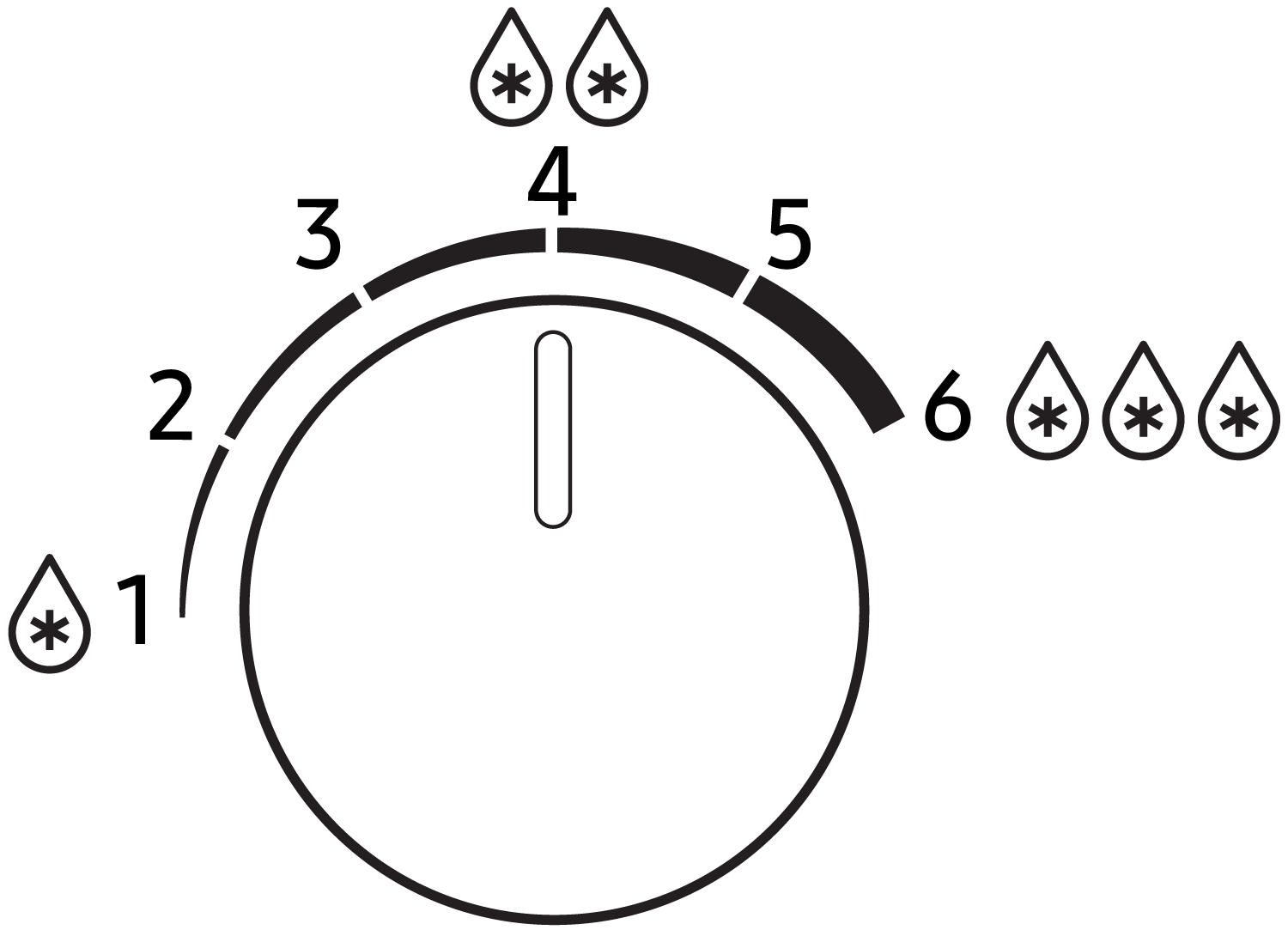Temperature controller and Sabbath mode: RT16A61****

The refrigerator has controls inside the fridge in the center, on the back wall.
Temperature controller

- Turn the dial left and right to set the desired temperature.
- Turn the dial left to raise the temperature, and turn it right to lower the temperature.
To ensure optimal performance, we recommend setting the temperature to 4.
Do not set the fridge temperature higher (1-2) when the room temperature is lower than 50 °F (10 °C), and lower (4-6) when the temperature is higher than 95 °F (35 °C). It may cause problems with the cooling performance.
Sabbath mode
The Sabbath mode stays active for 85 hours once it is activated.
- To activate or deactivate the Sabbath mode, turn the dial in following order: 1 > 4 > 2 > 5 > 1. You must turn the dial within a second for each level.
- When you activate the Sabbath mode, the interior lamps do not turn on. The interior lamps will turn on again when you deactivate the Sabbath mode.
Even after the refrigerator powers off and restarts, the Sabbath mode remains active. To exit the Sabbath mode, you must deactivate it manually.
We're here for you
Contact Samsung Support
Contact us online through chat and get support from an expert on your computer, mobile device or tablet. Support is also available on your mobile device through the Samsung Members App.