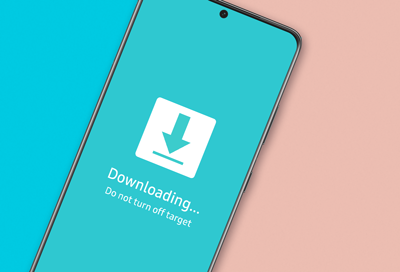
Samsung phone or tablet stuck in Download mode
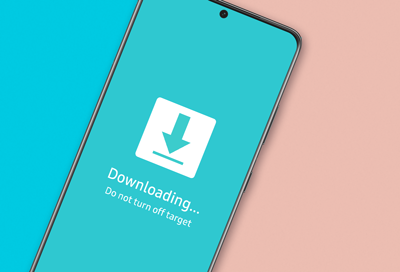
If your device is displaying "Downloading...Do not turn off target," it means it is in Download mode. Download mode is used by Samsung technicians to diagnose and repair Galaxy phones and tablets. Sometimes if a button is being pressed while your device turns on it may enter Download mode, or you may see it during a normal software update.
We're here for you
Contact Samsung Support
Contact us online through chat and get support from an expert on your computer, mobile device or tablet. Support is also available on your mobile device through the Samsung Members App.


