
Samsung oven shuts off after long period of time

If your Samsung oven is shutting off after a long period of time, then you most likely have Energy saving mode turned on. As a safety precaution, this mode will shut off the oven after 3 hours when broiling and after 12 hours when baking. You can turn off this mode on 2020 and 2021 oven models.
The exact steps may differ depending on your oven model. Please see your user manual for specific instructions. If your oven is shutting off under other conditions, such as before the 3 or 12 hour mark, please see our guide for Oven will not turn or stay on.
-
Press and hold the Clock icon on your control panel.
On your oven’s control panel, press and hold the Clock icon for 3 seconds.
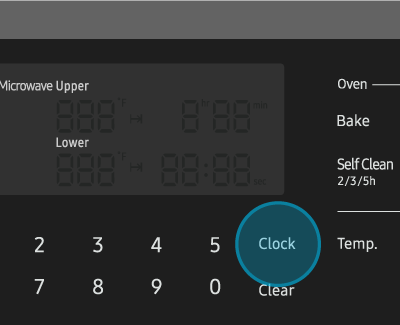
-
Enter Energy saving mode settings.
Press the 4 button to enter Energy saving mode settings.
On some models, you may need to press the Up and Down arrows and then select START/SET to enter Energy saving mode settings.
-
Turn off Energy saving.
Press the 2 button to turn off Energy saving. If you need to turn Energy saving back on, press the 1 button.
On some models, you may need to press the Up and Down arrows to turn off Energy saving. -
Save your changes.
Press START/SET to save your changes.
-
Request service.
If the issue continues to occur even when the Energy saving setting is off, visit our Support Center to request service.
Contact Samsung Support


