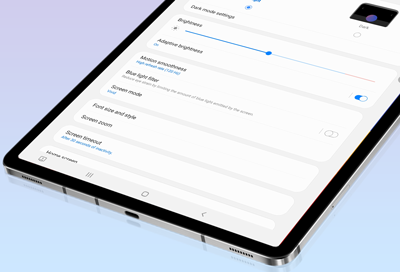
Bottom of Galaxy Tab S7 feels warmer than normal
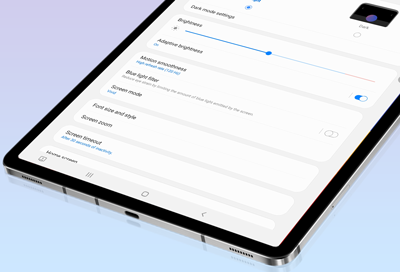
If the screen on your Tab S7 is feeling warm, it’s probably due to the display controller that is located near the keyboard. You can adjust some settings to reduce battery consumption and keep the screen cool. Turning on Dark mode, adjusting the screen's brightness, and changing the refresh rate can help.
The Tab S7+ has a large display with a 120 Hz refresh rate, so the battery consumption is higher when compared to previous tablets.
-
Adjust the screen’s brightness.
Navigate to and open Settings, and then tap Display. Adjust the Brightness slider to a lower level. You can also turn off Adaptive brightness by tapping the switch.
-
Turn on Dark mode.
Navigate to and open Settings, and then tap Display. Tap Dark to turn on Dark mode. Tap Dark mode settings to schedule when your tablet uses Dark mode.
-
Change the refresh rate to 60 Hz.
Navigate to and open Settings, and then tap Display. Tap Motion smoothness, and then tap Standard to use a 60 Hz refresh rate.
Contact Samsung Support


