
Control Panel: U28R55*

The monitor has a jog controller on the front, under the screen, in the center. This controls the monitor and opens the on screen menu.
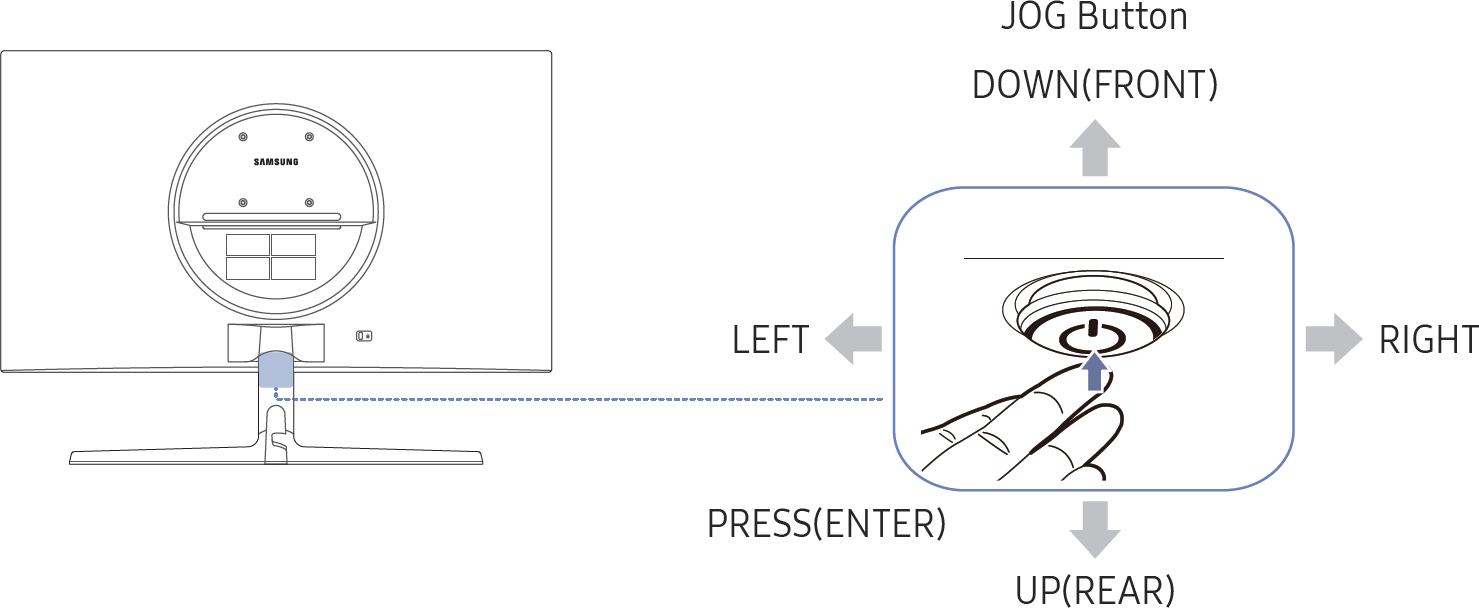
- Jog Button: Multi directional button that helps navigate.
- JOG button is located in the bottom of the screen center, and has 5 directions as UP/DOWN/LEFT/RIGHT/PRESS(ENTER).
- Power LED: This LED is power status indicator and works as
- Power On (Power button): Power LED Off
- Power saving mode: Power LED Blinking
- Power Off (Power button): Power LED On
- The Power LED operation can be swapped by changing in the menu. (System > Power LED On) Function Key Guide may vary depending on the function or product model. Please refer to the actual product.
- Press the power button on the JOG button to turn it on or off.
- Function Key Guide: Press the JOG button when the screen is turned on. The Function Key Guide will appear. To access the onscreen menu when the guide is displayed, press the corresponding direction button again.
- Function Key Guide may vary depending on the function or product model. Please refer to the actual product.
We're here for you
Contact Samsung Support
Contact us online through chat and get support from an expert on your computer, mobile device or tablet. Support is also available on your mobile device through the Samsung Members App.



