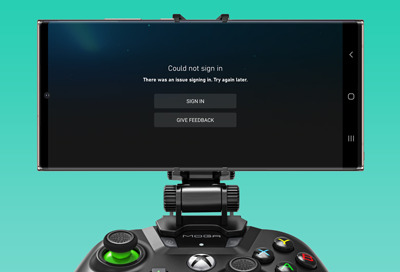
Xbox Game Pass doesn't properly run or respond on Galaxy phone
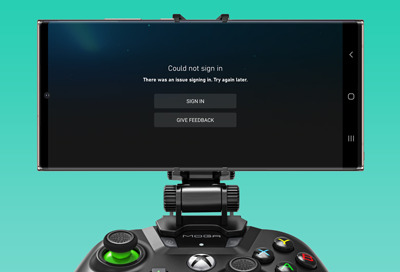
If the Xbox Game Pass app doesn't properly run or respond correctly, you may experience issues with the app loading slowly or crashing. Sometimes the paired Xbox controller may respond slowly as well if it is having connection problems. Check out this guide to see what to do if either situation happens.
Screen or audio are not clear
Check out our guide to getting the best display and audio with Game Pass.
Certain games on Xbox Game Pass are not running properly.
Please contact Microsoft's CS channel for assistance. To do this on the Game Pass app, tap Give feedback, and then tap Report a problem. Tap Select common category, describe your problem, and then tap Submit.
Alternatively, you can go to the Xbox support website and contact them there.
The controller responds slowly to games.
- The wireless controller's Bluetooth connection may be affected by electronic interference from other devices. Avoid using the controller near other devices that transmit radio waves, and temporarily disconnect other Bluetooth devices if possible.
- We recommend connecting the phone to a Wi-Fi network with a 5 GHz frequency instead of 2.4 GHz because it is much faster.
- Try restarting the controller by turning it off and on again. Then, reconnect the controller to the phone.
- If the issue continues, please contact Microsoft's CS channel for assistance. To do this on the Game Pass app, tap Give feedback, and then tap Report a problem. Tap Select common category,
describe your problem, and then tap Submit.
Alternatively, you can go to the Xbox support website and contact them there.
We're here for you
Contact Samsung Support
Contact us online through chat and get support from an expert on your computer, mobile device or tablet. Support is also available on your mobile device through the Samsung Members App.


