
Reset Ice Maker: Top Freezer

The Auto ice maker is located inside the top portion of your freezer and can be reset if it isn’t producing any ice. Due to the way the ice maker is positioned, you will need to remove the ice bucket from underneath it before running the test.
-
Remove the ice bucket.
First, remove the ice bucket by pulling it out from beneath the ice maker. This may make the Test button easier to reach.
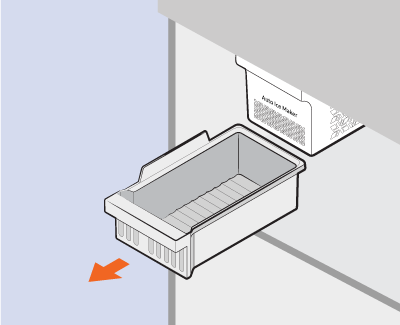
-
Test the ice maker.
Then, press and hold Test Switch (A) until you hear a chime.
- If you don't hear a chime, but you can see movement from the ice maker, then the ice maker was reset.
- If you don't hear a chime and there is no movement from the ice maker, unplug the fridge or turn it off at the circuit breaker for 2 minutes. Then, power it back up and try again.
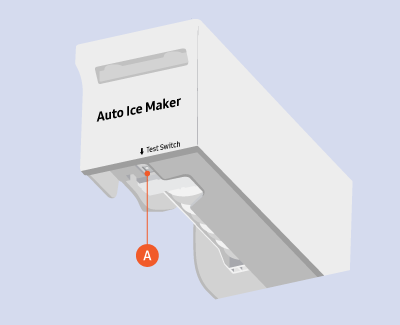
-
Reinsert the ice bucket.
Slide the ice bucket back into position beneath the ice maker.
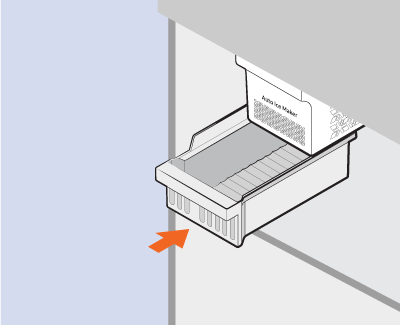
-
Continue troubleshooting.
If the issue persists, visit our Support Center to request service.
Resetting the ice maker is just one step of troubleshooting ice maker issues. Please see our guide for Ice maker is not working for other ice maker issues.
Do not press Test repeatedly after the ice tray is filled with ice or water. The water may overflow or the ice may jam.
Contact Samsung Support


