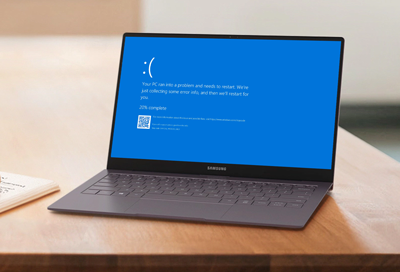
Galaxy Book S gets BSOD or doesn't work when using SD card
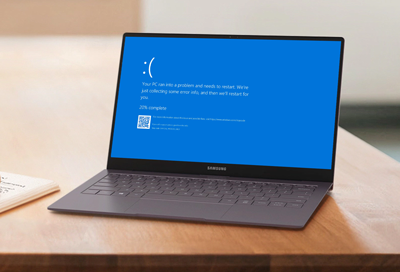
Samsung is aware of instances where a limited number of Galaxy Book S devices may experience an issue when inserting an SD card. If affected, a blue screen will suddenly appear and the device will not work properly. Although a future fix will be released, a temporary workaround is available now.
We're here for you
Contact Samsung Support
Contact us online through chat and get support from an expert on your computer, mobile device or tablet. Support is also available on your mobile device through the Samsung Members App.

Call or Text Us
Give us a call
How can we help you?
1-800-SAMSUNG
1-800-SAMSUNG
1-800-726-7864
1-800-726-7864
-
Mobile 8 AM - 12 AM EST 7 days a week
-
Home Electronics & Appliance 8 AM - 12 AM EST 7 days a week
-
IT/Computing 8 AM - 9 PM EST 7 days a week
-
Text Support 24 hours a day 7 Days a Week

