
Front view: Galaxy Book Flex α 13.3 inch QLED

Here is an overview of the front of the Galaxy Book Flex α 13.3 inch QLED.
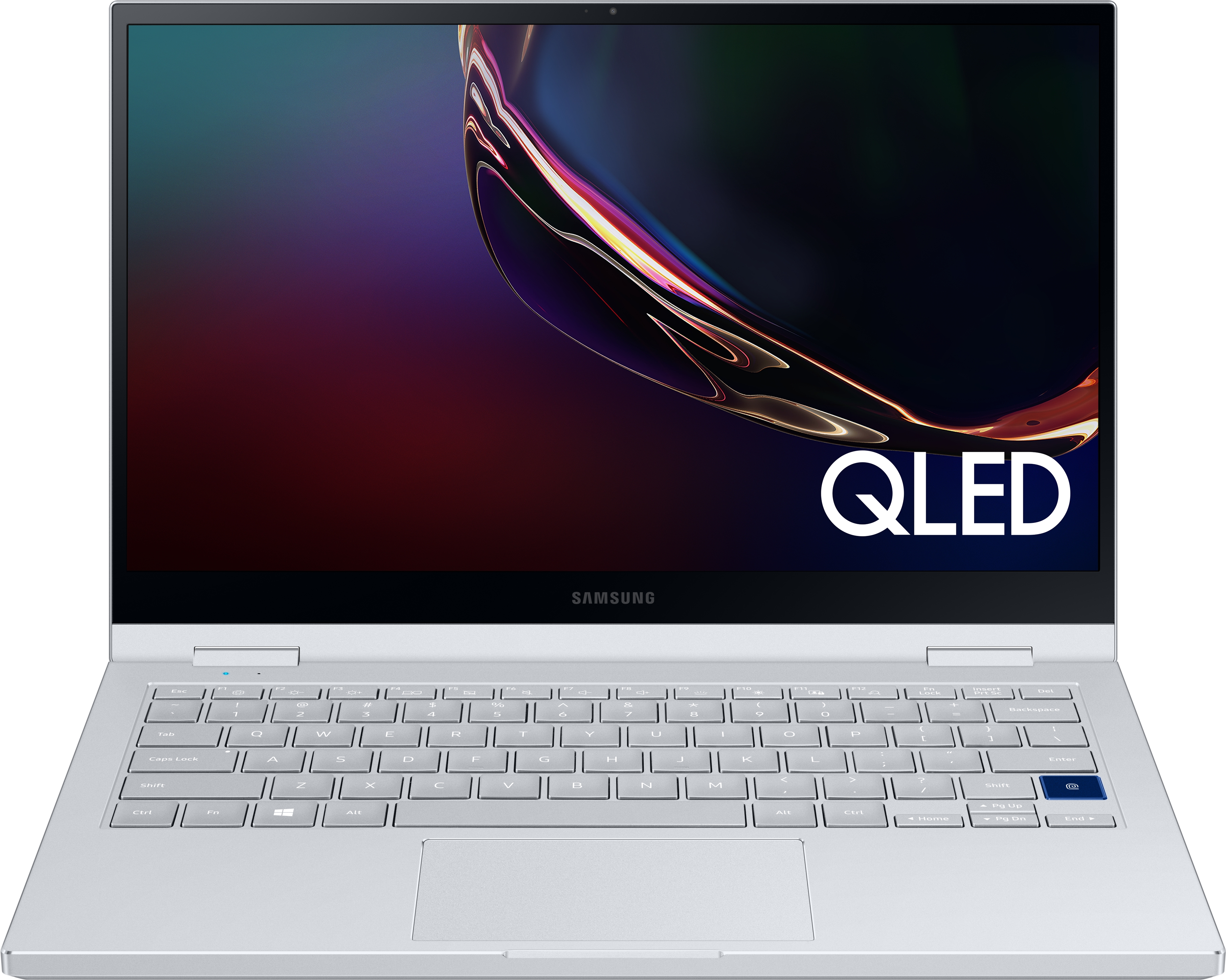
- Microphone: You can use the built-in microphone.
- Camera: Using this camera, you can take still pictures and record video.
- Camera indicator light: This indicates the camera operating status.
- LCD/Touch screen: The screen's images are displayed here. Recognizes touch interactions.
- Operating status LED and Illumination sensor: Shows the operating status of the computer.
- Keyboard: Enter text or control computer functions.
- Fingerprint recognition sensor: The fingerprint recognition sensor recognizes fingerprints. Scans a fingerprint to sign in to Windows, apps, and services.
- Touchpad: Moves the cursor and selects options. Functions as a mouse.
- The S Pen is sold separately and does not have a holster on this model.
We're here for you
Contact Samsung Support
Contact us online through chat and get support from an expert on your computer, mobile device or tablet. Support is also available on your mobile device through the Samsung Members App.



