
Jetbot Mop is not cleaning properly

If your Jetbot Mop is not cleaning normally or thoroughly, or if the force of the mop is weak, there are a few things you can check. You'll need to check if the components are connected correctly and that the sensors are clear of dust.
-
Check the mop attachments.
Check if the mops are properly attached on the mop kits. To attach them, wet the mops thoroughly with clean water, and then wring them out. Attach the mop pads to the water supply mop kit.
Open the rubber caps of the water supply mop kits, and fill them with clean water. Close the rubber caps of the water supply mop kits, and attach the kits to the bottom of the main unit, pressing down while gently turning side to side. You will hear a click when they attach.
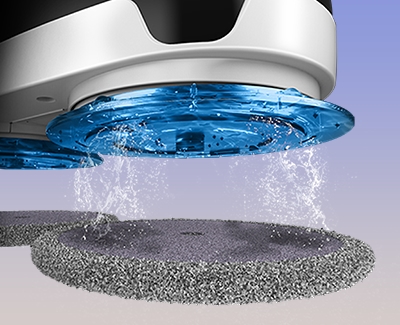
-
Clean the sensors.
Make sure the sensors are clean, or the Jetbot mop will not be able to clean properly. To clean the sensors, gently wipe them with a cotton swab or dry cloth.
-
Wring out the mop attachments.
The Jetbot Mop may get slower and its cleaning performance may decrease if the mops are too wet. In this case, wring out the mops and restart the cleaning.
-
Make sure nothing is stuck in the mop.
Check to see if foreign materials, such as a long string, are caught in the water supply mop kit or mop guide kit. Remove any you may find.
-
Check the mop guide kit's screw.
Firmly tighten the screw of the mop guide kit on the bottom of the main unit. The Jetbot Mop will not work properly if it's not connected.
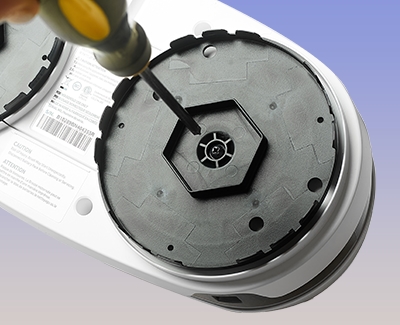
-
Use the Jetbot Mop only in appropriate places.
The main unit is must be operated in a home environment, such as on a hardwood floor. It will not work outside or on other surfaces it was not designed for.
-
Test the Jetbot Mop.
Once you have completed the troubleshooting steps, press and hold the Operation button for 2 seconds to turn on the Jetbot Mop. Then, test the mop to see if it works.
Contact Samsung Support


