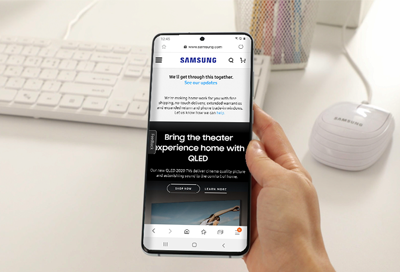
Samsung Internet browser is slow
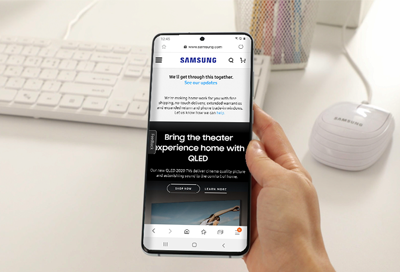
As you visit websites, the Samsung Internet browser downloads files, cookies, and other data. Sometimes, too much data builds up over time and slows down the browser. To fix this problem, you need to clear the cached data from the browser.
If issues occur with Google Chrome, check if the app is turned on and registered as an installed service.
-
Open the Samsung Internet Browser.
On your phone or tablet, navigate to and tap Internet.
-
Navigate to Privacy and security.
Tap Menu (the three horizontal bars), tap Settings, and then tap Personal browsing data.
-
Delete browsing data.
Tap Delete browsing data, select the data you want to delete, and then tap Delete data.
After the data is deleted, your browser will download new data from websites you have previously visited.
-
Close unused tabs.
If you have a lot of tabs opened, it could slow down the browser. Close any tabs you do not need or are not using.
Contact Samsung Support

