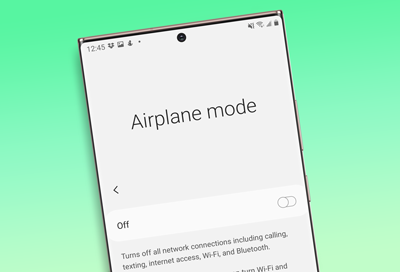
Galaxy phone shows Activation incomplete when toggling Airplane mode
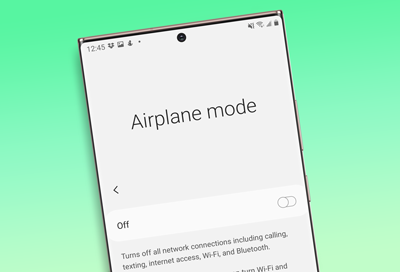
When you turn Airplane mode on or off, some Verizon Galaxy phones may display a notification that says "Activation is incomplete" and will instruct you to call customer service for assistance. However, this message will usually go away after a simple reboot.
After the reboot, your phone may require a backup password or PIN to unlock.
-
Power off your phone.
Shutting off your phone will vary depending on the model you have:
- Phones with a dedicated Power key: Press and hold the Power key until the Power off menu appears. Tap Power off to shut down your phone. Tap Power off again to confirm.
- Phones without a dedicated Power key: Swipe down from the top of the screen to open Quick settings, and then tap the Power icon. Tap Power off, and then tap Power off again to confirm.
-
Turn your phone back on.
Wait 30 seconds after your device has completely powered off, and then press and hold the Power key or Side button until the Samsung logo appears.
We're here for you
Contact Samsung Support
Contact us online through chat and get support from an expert on your computer, mobile device or tablet. Support is also available on your mobile device through the Samsung Members App.


