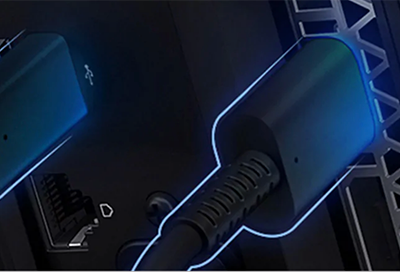
Using the HMD Odyssey
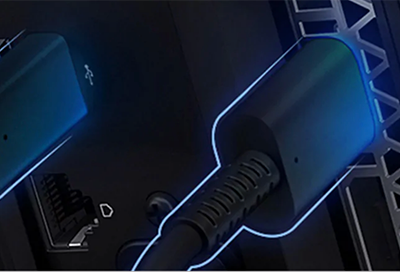
The HMD Odyssey cannot be used as a standalone device. It needs to be connected to a computer and you need to open Mixed Reality Portal if you want to play VR games. Keep reading to learn how to connect the HMD Odyssey to your computer.
The computer must be running the Windows 10 Fall Creators Update to run Windows Mixed Reality. Visit support.microsoft.com to view computer hardware guidelines.
-
Turn on the computer.
When using a laptop, connect the power adapter, so it does not shut off unexpectedly.
-
Connect the HMD Odyssey to a compatible computer.
Connect the HMD Odyssey's USB 3.0 cable and the HDMI cable to the corresponding computer ports.

-
The Mixed Reality Portal app will launch automatically.
If the Mixed Reality Portal app doesn't launch, select Start and then select Mixed Reality Portal from the desktop.
We're here for you
Contact Samsung Support
Contact us online through chat and get support from an expert on your computer, mobile device or tablet. Support is also available on your mobile device through the Samsung Members App.


