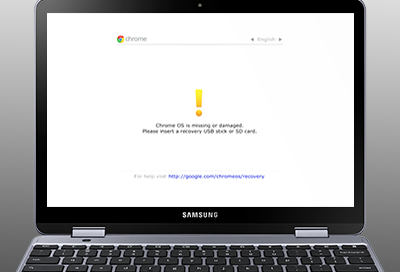
Chrome OS missing or damaged error on Samsung Chromebook
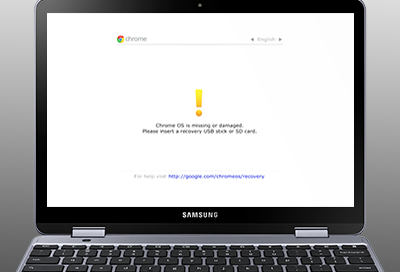
If you receive a "Chrome OS is missing or damaged" message on your Chromebook, some kind of error is occurring with the operating system (OS). It may be necessary to recover the Chrome OS. Other times, this problem may also require service.
Note: In most cases, a Chromebook Recovery is needed. If service is required, our Support Center offers In-home, Walk-in, and Mail-in Service.
To see the possible error codes, press the Tab key; a message will appear. Look next to the recovery_reason to determine the error code.
0x02
A WP error has occurred. Perform a Chromebook Recovery.
0x05
A TPM error has occurred. Service is required. Please visit the Support Center to request service.
0x03
A RMA image is needed to update firmware. Perform a Chromebook Recovery.
0x20
The eMMC needs to be checked. Service is required. Please visit the Support Center to request service.
0x41
This can happen if you press the space key on the Developer mode warning screen. If you did not do this, please check your keyboard.
0x42
There is no OS kernel. Perform a Chromebook Recovery.
0x43
The kernel is corrupted. Perform a Chromebook Recovery.
0x44
The Chromebook cannot access TPM. Service is required. Please visit the Support Center to request service.
0x45
Go to Developer mode.
0x48
The Chromebook cannot find eMMC. Perform a Chromebook Recovery. If this does not resolve the issue, service is required. Please visit the Support Center to request service.
0x81
The root file system is corrupted. Perform a Chromebook Recovery.
Contact Samsung Support


