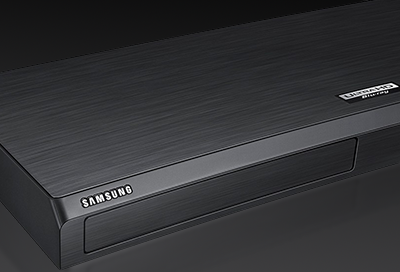
Disc tray won't open on Blu-ray or home theater system
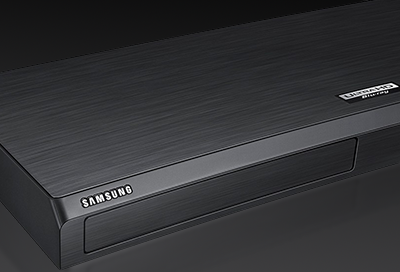
The tray on your Blu-ray player is pretty critical. Without it, you won't be able to watch any of your movies. Although it's pretty dependable, when it won't open, the fix could be as simple as unlocking it or resetting your Blu-ray player.
-
Press Stop.
Press the Stop button on either the remote or the player itself.
-
Turn the lock off.
The Blu-ray player may be in LOCK ON mode, which would prevent the tray from opening.
To switch back to LOCK OFF mode, press 4-8-2-7-3 on the remote control. "Lock Off" will appear in the upper left corner of the TV screen.
Note: If LOCK ON displays instead, then your player was not locked to begin with. Enter 4-8-2-7-3 again to unlock it.
-
Power cycle the player, and try again.
Unplug the player, then hold the Power button for 20 seconds to discharge any lingering current in the Blu-ray player. Next, plug it back in, press Stop, and then try to eject the disc.
-
Reset the Blu-ray player.
Press and hold the Stop button on the panel until your TV displays the message "Reset all settings to the default values." After a few moments, the player will turn itself off and reset itself.
If the tray still will not open, visit our Support Center to request service.
Contact Samsung Support


