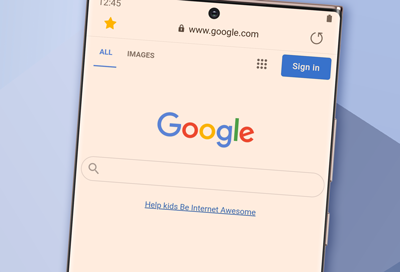
Orange or Amber Tint on Phone's Screen
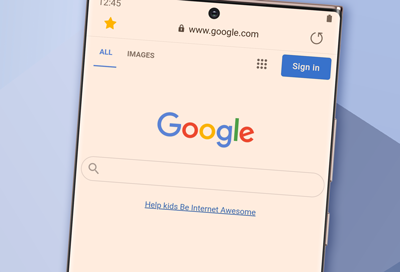
The built-in blue light filter uses a feature of Samsung's advanced image processor to filter the screen with minimal impact on performance and battery. Google's Play Books app, however, has a feature called Night Light that can affect the whole phone, even if the app is uninstalled.
-
Open the Play Books app.
Play Books can be found in the Google folder by default. If Play Books has been uninstalled, you can reinstall it using the Play Store.
-
Open a book from your Library.
Navigate to and open the Play Books app, and then tap Library to select a book. If necessary, a free book can be added to your library.
-
Open the Play Books settings.
Once a book is open, tap the page to reveal the menus. Then, tap Aa.
-
Turn off Night Light.
Tap Tone, and then tap the switch next to Night Light to turn it off.
We're here for you
Contact Samsung Support
Contact us online through chat and get support from an expert on your computer, mobile device or tablet. Support is also available on your mobile device through the Samsung Members App.


