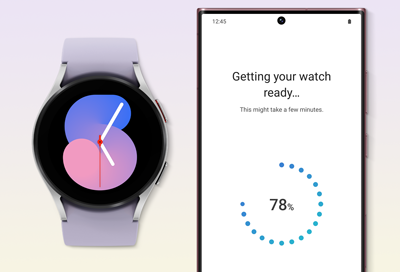
Cannot complete activation for Samsung Galaxy Watch
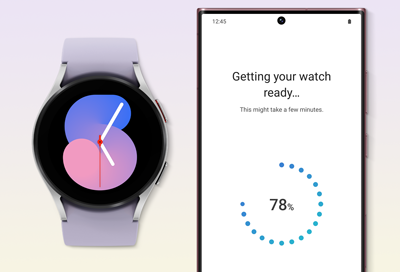
When you're setting up mobile service for your watch with the Galaxy Wearable app, you will be prompted to either purchase a data plan, or use a QR code. However, be sure to contact your carrier for activation support.
Service cannot be activated outside the United States on a device intended for use in the United States. Activation can only be completed with a phone running Android 5.0 and later with 1.5GB RAM or higher, or iPhone 5 and later with iOS 9 or later. Contact your carrier for a list of compatible phones, valid data plans, and NumberShare service.
Activation notice
If you're unable to activate the watch on the AT&T, Sprint, or Verizon network, tap Skip on the mobile network activation step to pair the watch with your phone. Next, check for software updates to the watch, and then try activating the mobile network again.
If the watch responds slowly or improperly after updating the software, reset the watch using the Galaxy Wearable app on your phone. From the app, tap General, and then tap Reset. (On some watch models, you will need to tap Watch settings first.) Be sure to select Back up data to avoid losing information stored on the watch before selecting Reset again.
If Verizon is your carrier and you received an error while activating the watch, tap Device info on the displayed error message and provide them the details that display.
As part of the Sprint and T-Mobile merger, Samsung Galaxy watches will no longer be able to be activated with non-Samsung devices while using a Sprint SIM card. T-Mobile will be able to provide a compatible replacement SIM.
Activate the watch after pairing with your phone
If the watch was paired to your phone before activating the mobile network for the watch, open the Galaxy Wearable app on your phone, and then tap Mobile plans. (On some watch models, you will need to tap Watch settings first.) Follow the in-app instructions to complete the activation.
QR code invalid or already used
This error occurs for AT&T and Verizon customers when the QR code isn't valid or has been previously used. The QR code can only be used once to activate the mobile network for the watch. You must contact your carrier to obtain a new QR code.
A new QR code is also required if you delete the mobile profile, reset the watch or the mobile network, switch carriers, or have the watch serviced.
Profile failed to download
If the app fails to download your mobile network profile for the watch, an error message will appear. You can tap Retry to try downloading the mobile network profile again, or tap Skip to pair the watch with your phone and try downloading the mobile profile later.
When using the Galaxy Wearable app on your phone, the Home tab will display a tip card if there is no eSIM mobile network profile installed on the watch. From here, you can revisit the activation process and try downloading the mobile network profile again, or you can access Mobile plans. If the issue persists, tap View more to obtain the error code, and then contact your carrier with the details.
Service setup timed out or activation delay
After the mobile network profile has downloaded, the app will set up service and activate the mobile network for the watch. If set up or activation times appear on the "Setting up service page," tap Done to pair the watch to your phone without activating the watch. A notification from the Galaxy Wearable app will appear in the status panel on the phone once the service setup and mobile network activation is complete, or if there's an error.
Reactivate your watch after repair
If the watch has been repaired and no longer connects to your carrier's network, you'll need to contact them and provide the watch's unique identifier (EID and IMEI, or ICCID) number.
To locate the EID and IMEI, or ICCID number:
From the watch's Home screen, press the Home key (Power key). Navigate to and tap Settings, and then perform the following based on your watch model:
- Wear OS models: Tap About watch and scroll down.
-
Galaxy Watch Active2, Galaxy Watch, Galaxy Watch3, and Gear S3: Tap About watch, and then tap Device.
-
Gear S2: Tap Gear info, and then tap About device.
Depending on the model and carrier, the EID or ICCID may not be displayed.
Switching carriers
If your phone service moves to another carrier, you will also need to move the watch's service to the new carrier. A valid service plan will be required; contact your carrier to set up service. Activation may not be possible if there are any issues with your previous account or carrier.
Contact Samsung Support


