
Turntable does not rotate and is making noise

The turntable is designed to, well, turn. The continuous rotation generally assists the microwave in providing more even heating of your food. When it's not rotating correctly, there's often a grinding noise as well (or the setting is turned off). A dirty track or roller ring can also cause it to get stuck. Finally, make sure it's positioned correctly so it can work.
-
Check the turntable setting.
Your model may have a function to turn off the turntable. Verify this in your user manual or look at the control panel for a button to turn the turntable on or off. If your model has this function, verify the turntable is turned on.
-
Clean and inspect the roller track.
Food particles on the rollers or in the bottom of the microwave can result in an unbalanced and noisy turntable.
- Remove the turntable and roller wheel and clean with warm soapy water.
- Clean the bottom of the microwave and roller track.
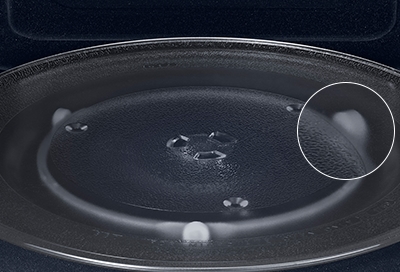
- Dry all parts thoroughly and reassemble.
- Verify the center of the turntable has a coupler that connects to the motor. If this is not positioned correctly the turntable will not spin, and will usually make a lot of noise.

-
If the turntable still will not rotate or keeps making noise, request service.
Visit our Support Center to request service.
Contact Samsung Support


