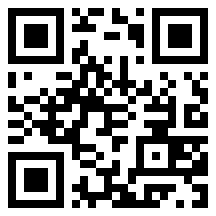Connect S Pen error displays on Galaxy phone or tablet

Connect S Pen error displays on Galaxy phone or tablet
Check the S Pen's operational range.
- In order for Air actions or Remote features to work, the S Pen needs to be within 30 feet of your phone or tablet with nothing in between.
- If you are far from the phone or tablet and you try to use Air actions (such as opening the Camera with the S Pen), there will be a lag between the button click and the command.
- If the S Pen is farther than 30 feet away, the connection will be lost. You will need to reconnect the S Pen by inserting it back into the phone or attaching it to the tablet.
- If the S Pen and device are too far away from each other and disconnect, they will automatically reconnect if they become close again within five minutes.
Remove and reinsert or reattach the S Pen.

Remove and reinsert the S Pen into the phone or reattach it to the back of the tablet to see if it connects to the device.
This step only applies if your device has an integrated S Pen.
Inspect the S Pen and its slot.
- If the S Pen is damaged, it may not be able to connect. In this case, you would need to replace the S Pen in order to regain its functionality.
- If the S Pen tip is damaged or worn out, it may not fit properly into the S Pen slot on your phone. This can cause connection issues and other functional problems. To fix this, you should replace the S Pen with a new one.
- Over time, dust and debris can accumulate in the S Pen slot, affecting its ability to attract the S Pen. To clean the slot on a tablet, you can use a soft cloth to gently wipe away dirt or debris. However, for phones that come with an S Pen, visit the Samsung walk-in service center or schedule a repair online.
- If the S Pen included with your device cannot be inserted into the S Pen slot on your phone or if it fails to magnetically attach to the slot on your tablet, visit the Samsung walk-in service center or schedule a repair online.
Charge the S Pen.
Charging your S Pen will be different depending on what kind of device and S Pen you're using:
- Phones with an integrated S Pen: Insert the S Pen into your phone to begin charging it.
- Tablets with an S Pen: Attach the S Pen to the designated charging spot on the back of the tablet. On the Tab S6, the S Pen's tip should face away from the camera. On the Tab S7 and S8, the S Pen's tip should face towards the camera. On the Tab S9 and Tab S10, either direction will charge it. Make sure the pen is aligned correctly with the S Pen slot on the tablet. Misalignment can prevent the S Pen from attaching properly to charge.
- Devices with an S Pen Pro: Use a USB-C cable to charge the S Pen whenever its battery is low.
Once the S Pen is inserted into your phone or attached to the tablet, you can check the battery percentage by opening the Air command menu, and then tap the Settings icon. The current battery level will appear at the top of the page when the S Pen is connected wirelessly to the device.
Check your device’s settings.
Make sure Airplane mode is not enabled. You can use Power saving mode with the S Pen as long as the Limit apps and Home screen setting is not turned on. These features automatically disconnect the S Pen's wireless functionality.

Check the app permissions.
In order to communicate with your S Pen, the Air command app must have the permissions for Nearby devices and Physical activity enabled.
- Open Settings, then tap Apps, and then tap the filter icon (the three horizontal lines) next to Your apps.
- Tap the switch next to Show system apps to turn it on, and then tap OK.
- Tap Air command, then tap Permissions, and then tap the necessary permissions listed, such as Nearby devices and Physical activity.
- Make sure the permissions are set to Allow.
Check your case.
If the back of your Galaxy phone or tablet comes into contact with a magnet, the S Pen may not be recognized.
Cases made by Samsung may contain magnets, but they have been specifically designed to fit your phone or tablet without interfering with any function, including the S Pen. Verify that your case, or other accessories, are not magnetic.
If any of them are magnetic, remove that accessory and then try reinserting the S Pen.
Reset the S Pen.
If the error still appears, you can try resetting it. Please be aware that if you customized any of the remote features or other settings, resetting the S Pen will return them to their defaults.
If you're using a phone, insert the S Pen into your phone until it clicks into place. If you're using a tablet, attach the S Pen to its designated spot.
From Settings, tap Advanced features, and then tap S Pen. Tap More options (the three vertical dots), and then tap Reset S Pen. Your S Pen will now be reset and you can begin using it again.
Try a different S Pen.
If you have another device that uses an S Pen, try using the S Pen from that device, and vice versa. Most S Pens' touch, hover, and button functionality are compatible with other devices. Or, you can try one of the additional S Pens we offer on our website.
Or, try using your original S Pen with another compatible device.
Replace or repair your S Pen.
Perform a factory data reset.


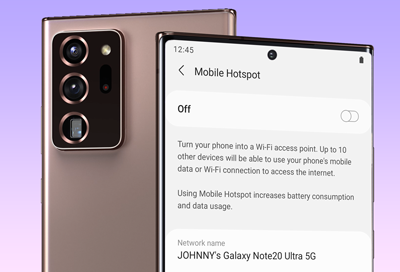
Contact Samsung Support