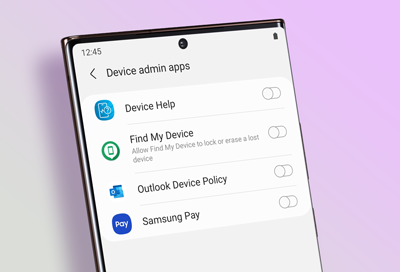
Manage Samsung phones or tablets with device administrators
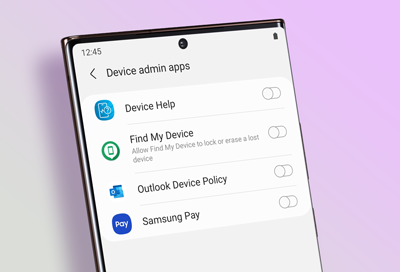
Select Samsung devices provide corporations the ability to manage devices distributed to employees and adjust their authorization options. This includes the ability to turn off access to the Play Store, Samsung Apps, and the ability to install certain third-party apps.
To determine whether the device has a device administrator, search Settings for "Device admin apps." Some installed apps that require special permissions may also be listed here.
If your device was provided to you by your employer and you are having issues installing apps or see restrictions notifications, contact your employer's IT department to find out if the issue may be due to restrictions placed on the device.
If your device was purchased from a third party or retail store, you must contact the previous party or store regarding using it as a corporate device.
Contact Samsung Support


